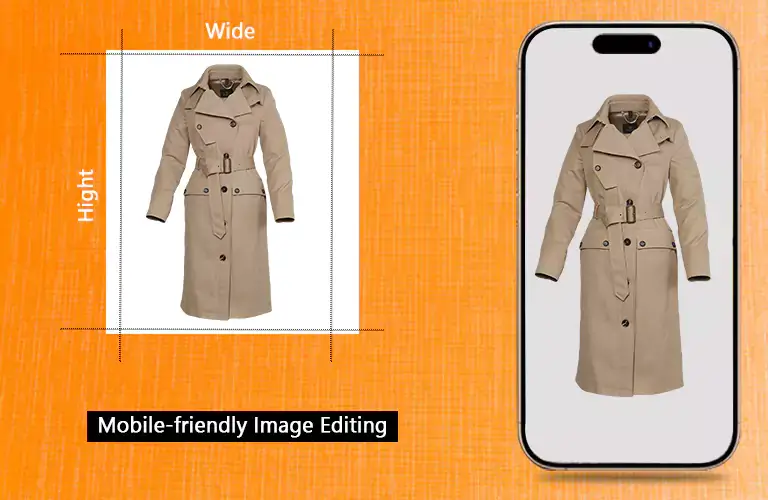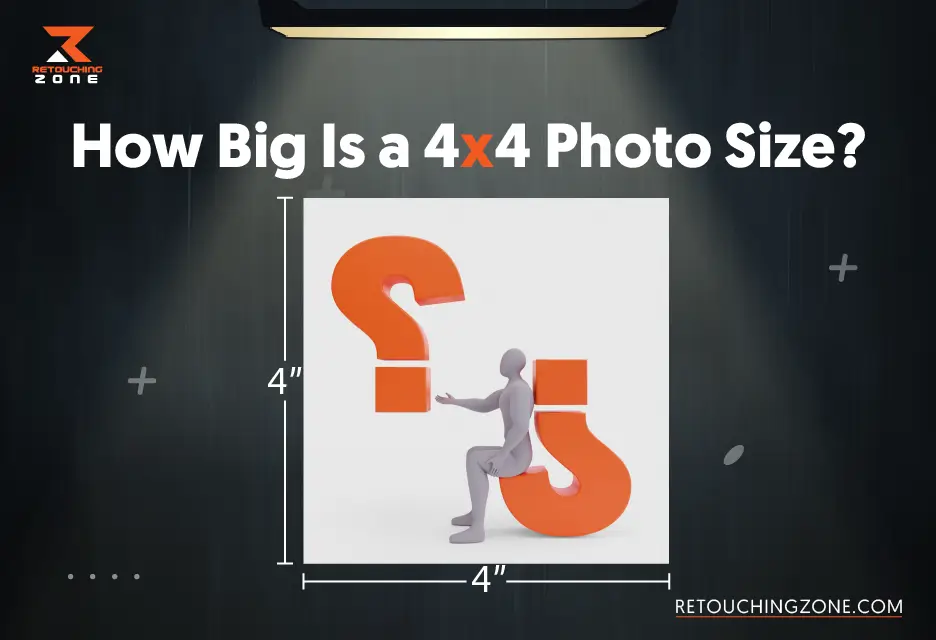Your product presentation is the key driver of your selling point for any online business. Compelling and high-quality product images can convince customers to purchase the item. Showing the uniqueness and details of the product is crucial. Apart from capturing standard quality images, investing in post-production is essential. Well-edited product photos can help a business build trust and improve brand perception. Apart from using traditional image editing approaches, you have to utilize modern and trendy techniques to stay ahead of your competitors. This article covers some ecommerce product image editing best practices for 2025.
Core Principles for Product Image Editing
High Resolution Product Images
Those days are gone when ecommerce businesses only relied on HD or Full HD product images. Now, many brands are using 4k images. Their sharpness level increases with better details. Items like jewelry, clothing, and electronics are great for 4K images. It showcases their texture, stitching, materials, etc.
Consistent and Accurate Product Color
According to EJM, 11% of customers return products because of mismatched product colors. Present accurate product color digitally is to build trust with customers.
- Use calibrated monitors during post-production for better color accuracy and consistency.
- sRGB color profiles are suitable for achieving high color accuracy.
- Image editors can utilize color swatches, or palettes, to maintain color consistency for all product images.
Clean and Contextual Background
Pure white background is still a standard background color for ecommerce products. But contextual backgrounds, like light grey, beige, etc., have become increasingly popular for ecommerce product images. They use a familiar or complementary setting to make the backdrop perfectly align with the product image.
Ethical Retouching
The primary purpose of product photo retouching is to improve the appearance. Don’t create misconceptions about it. As a part of standard retouching, you can remove dust, scratches, fingerprints, and minor imperfections.
Sophisticated Shadows and Reflections
- Soft shadows are the best choice for creating a flattering or natural look.
- Natural shadows are better for making a realistic and organic look.
- Add reflections carefully to shiny products to elevate visual appeal.
Visual Trends of Product Image Editing in 2025
AI-Powered Background Removal
Modern AI-powered background removal tools are efficient and accurate. But some may struggle if they have complex fine details. The following are the most commonly used tools.
- Remove.bg
- Pixelcut
- PhotoScissors
- Canva
- Erase.bg
Generative AI for Creativity
Generate AI utilizes cutting-edge technology to add, remove, or change elements in product images. They can perform complex image editing tasks, like erasing unwanted elements, adding a new background, etc.
360-degree Views
Professional editors create a 360-degree view of products by merging a series of still photos taken from various angles. It creates an interactive animation.
Cinemagraphs & Animated GIFs
Have you seen any small, looping movements in product images? Image designers sometimes include cinemagraphs & animated GIFs to add a modern, high-end feel to product visuals.
AR-Ready Assets
Professional designers sometimes add special graphic designs like texture mapping or applying realistic textures to provide an augmented reality experience.
Shoppable Image Technology
Graphic designers add clickable tags or hotspots on product images to help customers view product details.
3D Model Editing
Image editors sometimes use a 3D scan cleanup process. They utilize various photogrammetry techniques to refine, correct, and enhance product images. The primary purpose is to improve the accuracy and quality of RAW product images.
User-Generated Content (UGC)
In User-Generated Content, image editing experts add texts, images, or other visual media related to a product. It allows them to raise brand awareness and influence customers to buy the product.
“Perfectly Imperfect” Aesthetic
Wrinkles, shadows, or asymmetry are part of a product’s look. Preserving these minor, natural imperfections while editing is vital to convey authenticity. It adds a raw, human feel.
Dark VS Light Mode
Light products suit better in dark backgrounds, whereas dark products look good in light-colored backgrounds. It helps products stand out prominently.
Mobile-friendly Image Editing
- Use a 4:5 or 16:9 aspect ratio to optimize product images for small screen users.
- Maintain a balance between file size and quality for a smooth browsing speed.
- Create a vertical layout for a better view on small screens.
Next-Generation File Formats
JPEG and PNG are standard formats for product images. However, WebP and AVIF are gaining popularity. They provide faster loading speed without compromising the quality too much. These formats also support transparency and animation.
Integrated AI Tools
Adobe Photoshop and GIMP are two most powerful tools to edit product images manually. But Integrated AI tools like PhotoRoom or Canva can save your time by using their various templates, effects, and advanced options.
Batch Processing
Image editors deal with a large number of product photos. They use advanced tools like Photoroom to synchronize your edits across multiple selected photos quickly. Designers will first customize actions or presets. Then, apply the same presets to all images to maintain consistency and professionalism.
Wrapping UP
The future of ecommerce product image editing best practices for 2025 is not limited to only manual touchup. Photo editors will utilize powerful AI tools and other supportive software to speed up their editing tasks and create better quality product visuals. We have outlined core principles and the latest trends in image editing for ecommerce products. Online stores will use more attractive and realistic images to attract customers and boost their sales.