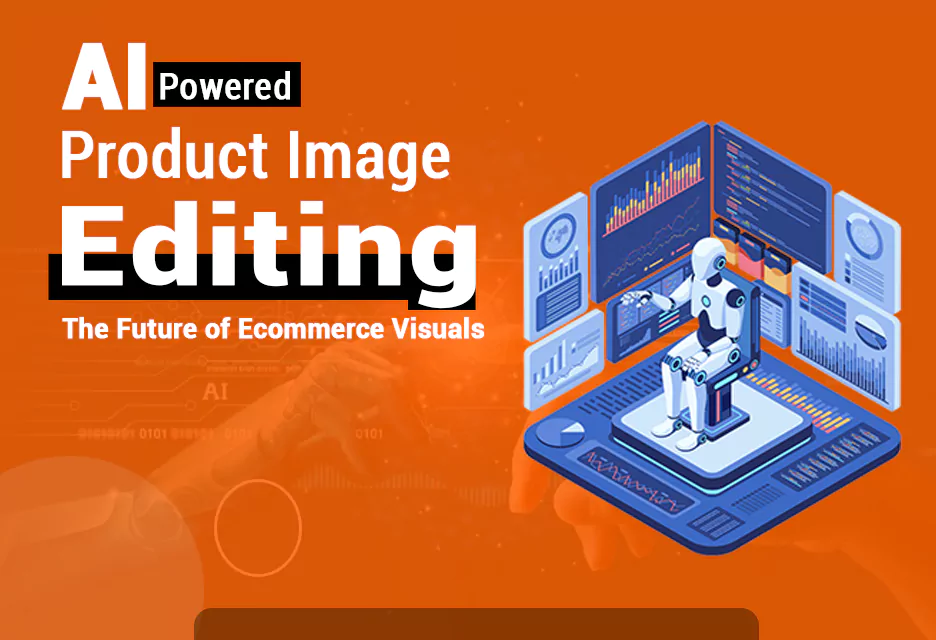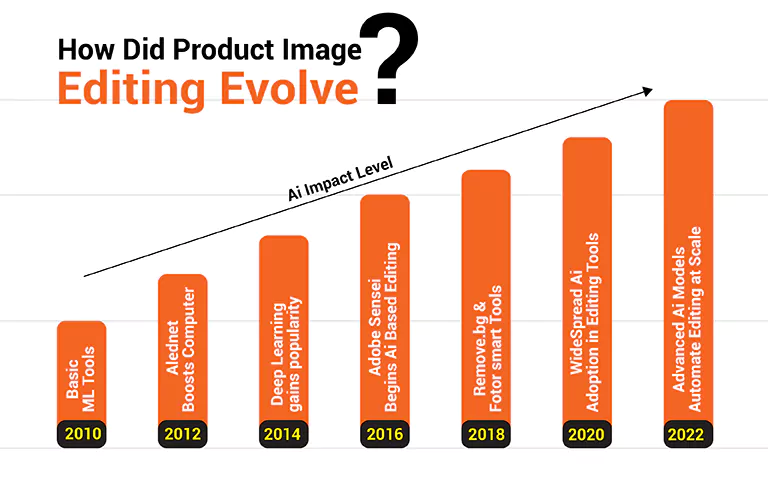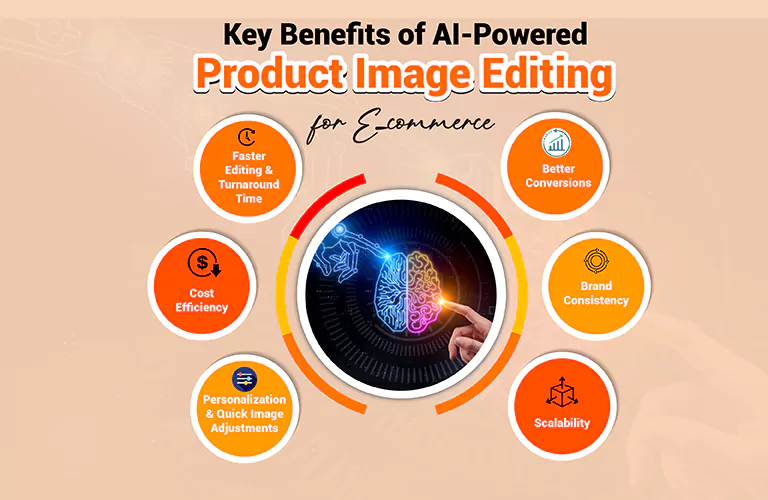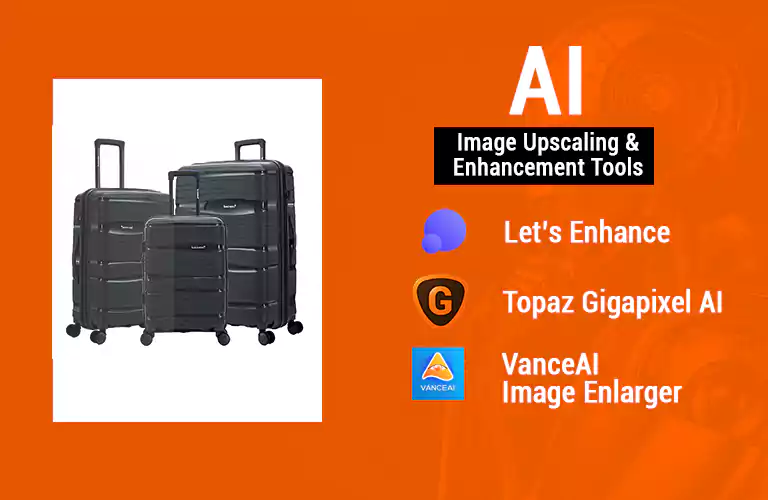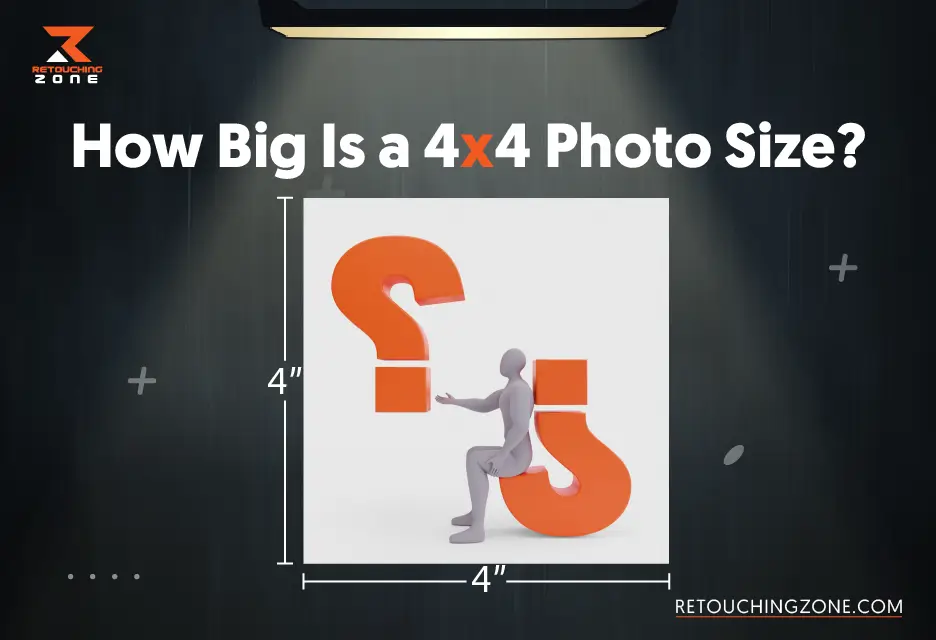In the current boom of ecommerce, product photos have become the deciding factor for online purchases. The evolution of AI has changed the expectations of consumers. AI-based photo editing has greatly impacted how online retail stores showcase their products. Unlike manual editing, artificial intelligence technology offers speed, consistency, and scalability. Let’s take a deep dive into what Ai powered product image editing is, its advantages for online retail shops, and the future of ecommerce photography.
What is AI-Powered Product Image Editing?
AI-powered image editing is the process of utilizing machine learning and artificial intelligence technology during photo editing. Unlike traditional laborious approaches, AI-enabled image editing can automatically analyse and make necessary adjustments for images. It has automated many time-consuming actions, including background editing, color correction, file resizing, and cropping. Even the image editors can generate natural-looking shadows and reflections using this technology.
Remove.bg, for example, can eliminate background from images automatically. Small to medium retailers with a few products now do not need to hire photo editors for background editing. Adobe Sensei can adjust, crop, and ensure branding consistency of hundreds of photos at the click of a button. AI is helping image editors provide better results. Retailers can avail of a cheaper rate as well, which is helping them expand their business in the competitive market.
How Did Product Image Editing Evolve?
Product photo editing is deeply rooted in the evolution of ecommerce, where customers highly depend on product visuals. Back in 2010, retailers and image editors were highly dependent on manual photo editing software such as Adobe Photoshop. At that time, these platforms only had a few rule-based automated features, such as red eye and face detection. Therefore, photo editing was labor-intensive and costly.
As ecommerce grew, retailers needed batch editing to meet the high demand. To keep up with the industry, photo editing software introduced batch processing features but that still required human review.
Adobe introduced Adobe Sensei in 2015, which brought a few great features to Photoshop and Lightroom. Content-aware fill and facial recognition were a few great features that automated many difficult tasks of the image editors.
Advanced AI technology was introduced in image editing in 2017. Popular image editing platforms like Fotor, Picasa, and Canva started to integrate AI into their system for many laborious jobs such as background removal, object recognition, and image enhancement.
Today, almost all modern image editing software uses advanced AI technology. It can now manipulate images, apply creativity, and even generate natural-looking photos from a simple prompt. However, the technology is still improving, and we hope to get more advanced image editing tools soon.
Key Features of AI-Powered Image Editing
AI image editing platforms have brought revolutionary changes in the image editing industry. Let’s check some interesting features of this new technology:
One Click Background Removal
Background removal is a common ecommerce photo editing activity. Image editors now do not need to select the subject manually and then separate it from the background. Image editing tools such as remove.bg and Canva have AI features that allow users to remove the photo background with a single click.
Automated Retouching
AI image editing tools can automatically apply retouching effects that can be used for model or product photo enhancement. For example, Adobe Photoshop now has Neural Filter, which can retouch objects within seconds. It ensures consistent results for batches of images.
Smart Cropping and resizing
AI technology has automated image cropping and resizing. It can precisely detect the subject and cut it without eliminating important elements of the photo. Canva has a feature named ‘magic resize’ where users can generate multiple sizes of a single photo.
AI-Powered Shadow Adjustment
AI tools can create natural-looking shadows. For example, Pixelcut is a tool that can be used for shadow adjustment and photo enhancement. Photoshop also has features that can auto-adjust shadows.
Image Upscaling
With the help of AI technology, you can now increase the quality of an image. Machines can now upscale the resolution of an image without losing the quality. Software like Canva, Let’s Enhance, Gigapixel AI, or even Photoshop has this feature where you can convert a low-res image into high-res.
Key Benefits of AI-Powered Product Image Editing for Ecommerce
AI image editing features are contributing to the ecommerce industry in many ways. Below are a few of them:
Faster Editing & Turnaround Time
AI tools can make image editing work faster. It has reduced the turnaround time and helped the retailers meet the deadlines more conveniently. For example, image editors do not need to create manual clipping paths for removing a simple background. They can do it with a single click using Adobe Sensei.
Cost Efficiency
As the image editors can do their job quickly, it has increased their productivity. For this reason, photo editing companies can now offer better prices. Small businesses do not need to hire professional photo editors for simple photo editing tasks. They can do it themselves using AI image editing tools like PhotoRoom.
Personalization & Quick Image Adjustments
Image customization is now easier than before. Platforms like Canva, for instance, provide different tools to apply filters and resize photos. These AI-based tools can adapt a single product image for different platforms such as Facebook, Instagram, and website banners.
Scalability
All technology allows businesses to process thousands of images within a short period of time. For example, all the ecommerce marketplaces have their own image requirements. If you want to sell on Amazon, AI will resize your images in bulk, saving your time and cost.
Brand Consistency
Maintaining branding consistency is vital in ecommerce. AI tools like Fotor and Luminar Neo allow the image editors to maintain similarities in image size and other features. It creates a uniform look for an entire brand or a batch of products. Earlier, it was a tedious job for an image editor to maintain branding consistency manually.
Better Conversions
AI is improving the conversion rate. Sellers are now selling more with more realistic product images. For example, you can add natural shadows to any product using an AI tool. It makes the image look professional and enhances the click through rate.
Popular AI Tools for Product Image Editing
From background removal and cropping to image upscaling and retouching, AI can help image editors in every aspect of their work. Let’s find some popular AI platforms and their advantages for different image editing needs.
AI Background Removal Tools
Remove.bg
- Advantages: It has higher accuracy. The One-click background removal feature is time-saving.
- When to Use: Good for e-commerce product images and fast edits.
PhotoRoom
- Advantages: Mobile-friendly tools for editing. Background removal with shadow addition features is included.
- When to Use: Good for on-the-go editing.
Canva (Pro)
- Advantages: It has one click background removal feature with higher accuracy.
- When to Use: Great for creating social media graphics.
Adobe Photoshop (AI Remove Background)
- Advantages: Higher precision, editable selections with professional tools.
- When to Use: Great for commercial design work that requires fine manual adjustments.
AI Image Retouching Tools
Fotor
- Advantages: Automated skin enhancement or smoothing features. Simplistic interface.
- When to Use: Basic portrait retouching or simple e-commerce model photo edits.
Luminar Neo
- Advantages: AI-powered skin retouching and detail enhancement.
- When to Use: Corrections on portrait and product photos to make them more natural.
Facetune (Web & App)
- Advantages: Features for selfie and model photo editing.
- When to Use: Photos for social media and quick influencer edits.
AI Image Upscaling and Enhancement Tools
Let’s Enhance
- Advantages: No loss in quality or detail when upscaling. Enhanced colors.
- When to Use: Improving photo quality and making images print-ready.
Topaz Gigapixel AI
- Advantages: High-end upscaling, great detail recovery
- When to Use: Enlarging images for ecommerce and printing.
VanceAI Image Enlarger
- Advantages: Web-based, supports bulk image upscaling.
- When to Use: Upscaling many product photos within a short time.
AI Shadow Creation and Lighting Tools
Pixelcut
- Advantages: E-commerce focused auto-generated shadows.
- When to Use: Making products look more realistic with natural shadows.
PhotoRoom
- Pros: Clean drop shadows are created with little effort.
- Use Case: Making product cutouts ready for the marketplace.
Luminar Neo (Relight AI)
- Benefits: Changes lighting intensity, adds a natural aesthetic.
- When to Use: Editing portraits or creative ecommerce photos.
AI Object Removal Tools
Cleanup.Pictures
- Advantages: Drag-and-erase, intuitive interface
- When to Use: Removing unwanted objects or text from product shots
SnapEdit
- Advantages: Web-based, quick object cleanup
- When to Use: Simplifying busy backgrounds or distractions in photos
Adobe Photoshop (Content-Aware Fill)
- Advantages: Precise removal with manual control
- When to Use: High-detail edits where accuracy matters
AI Photo Color Correction Tools
Fotor AI Photo Enhancer
- Advantages: One-click color, exposure, and brightness fix
- When to Use: Quick batch edits for ecommerce and social media
Pixlr X (Auto Fix)
- Advantages: Web-based, instant color correction
- When to Use: Editing on the go or for non-designers
Luminar Neo (Enhance AI)
- Advantages: Smart contrast, tone, and color balance
- When to Use: Artistic product images or portraits
AI Cropping and Resizing Tools
Canva Magic Resize (Pro)
- Advantages: Instant resizing of multiple images.
- When to Use: Ads, social media posts, banners
Remove.bg (Crop & Resize Add-on)
- Advantages: Auto-crops based on common e-commerce sizes.
- When to Use: During product listing on Amazon or Etsy.
Pixelcut (Smart Crop)
- Advantages: Maintains aspect ratio and cropping is done automatically.
- When to Use: Creating product thumbnails or promotional images.
Real-World Examples of AI-Powered Image Editing
Below are a few real-life case studies where we have found that AI photo editing platforms have impacted the industry significantly.
Wonder Wheel’s Image Processing with Crop.photo
Wonder Wheel is a digital marketing agency based in Turkey. It produces more than 2500 images a month for the ecommerce clients. Key challenges for the company for photo editing were as follows:
- Processing a high volume of images manually every month with tight deadlines.
- Meeting diversified image editing needs of the clients while maintaining quality standards.
- Ensuring quick turnaround time to keep pace with the rapid ecommerce growth.
The solution
Wonder Wheel utilized Crop.photo, an AI-based image editing software, to automate their work. They particularly used the background removal tool for quick removal of the background distractions. Additionally, the flat lay automation feature of the software helped them align the product photos without human effort. Below is a summary of the benefits that Wonder Wheel enjoyed using this software:
- Batch processing is done within 15 minutes, which would have taken a day with purely manual efforts.
- Maintaining the custom needs of the clients was easier than before.
- 4X faster image processing and better quality consistency.
An India-based Fashion Brand Used Zyng AI
Zyng is an AI image editing platform with many advanced features such as generative fill, automatic face retouching, background creation, cropping, face changing, image upscaling, and more. This platform helped an Indian e-commerce fashion brand that processes more than 100K photos a month. Key challenges faced by the brand were as follows:
- A requirement of huge manual labor to process a large volume of photos.
- Maintaining around 15K SKUs each month.
- Maintaining uniformity in image size and background.
The solution
With the help of Zyng AI, the fashion brand achieved huge success in different areas. They used the automated background processing and sizing feature that allowed them to process large batches within a few minutes. Additionally, they use the AI-powered quality checking feature of the platform that could even provide real-time feedback on the work. Below are the key benefits that the software brought to the brand:
- Saved image editing time by as much as 95%.
- Reduced the operational expenses by 60%.
- Enabled batch processing with higher quality consistency.
Challenges and Limitations of Ai Image editing
AI image editing has limitations that the brands and image editors should consider carefully. Below are a few key challenges of using AI in image editing:
Image Quality
Image quality is a major concern in AI-powered image editing. During image manipulation, AI tools often produce unnatural results. For example, tools can distort objects that often look artificial. If image editors do not take manual action in such instances, it may reduce authenticity and trust.
Lack of Creativity
AI tools are good at repeating jobs. They are not as creative as human editors. These tools are good for applying standard filters and styles according to specific branding guidelines. But when you need to personalize an image based on a campaign requirement, AI can not fully evoke the emotion or tell a story.
Ethical Considerations
AI image editing tools are often used unethically. For example, these tools can alter body features and create fake scenes. These kinds of photo manipulation can create misconceptions and do harm to society. As a whole, it can break the trust, authenticity, and honesty in the ecommerce industry.
Customization Limitations
You do not have enough flexibility with AI-based image editing tools. These tools are good at rule-based editing. When you give them specific instructions, they will often struggle. For example, you can easily remove a photo background with an AI tool. But this tool can not replace the background with a specific color that you may need for a seasonal campaign.
Data & Privacy Risks
AI platforms are not fully safe. Your sensitive business information may get leaked if the tool does not have a strong data policy. Your product design, branding information, color preference, product design and other information can be exposed to the public if you are not cautious. Review the data protection policy of AI tools before using them.
The Future of AI in Ecommerce Photo Editing
Real-Time Editing and Feedback
In the near future, AI is going to suggest image enhancement in real time. For example, it is going to correct brightness, background, and other imperfections as soon as you upload the image. It will happen in real time, and many ecommerce sellers will use AI tools for simple image enhancement purposes. It will allow quicker product listing with greater image consistency.
Integration with AR/VR and 3D Visuals
Converting 2D product photos into 3D models will be much easier than before. AI will be able to make this transformation automatic. For example, a shoe company will turn its 2D shoe image into 3D for virtual try-on. This will happen for fashion, furniture, and almost any product. Customers will have a real-life experience before purchasing.
More Personalization
AI tools will soon be able to adjust the visuals according to shoppers’ interactions. For example, it may display the same dress on different models based on the region, gender, and body type of the shopper. It will engage the buyers more, create higher interaction, and convert more.
Automated Branding and Styling Matching
Future AI tools are going to detect the color palette, fonts, and photo tones of a brand automatically and apply these across images. A cosmetic company, for instance, can upload a product image, and the tool will automatically soften the lighting and add tones based on the logos and other branding elements.
Better Quality Control
AI-powered image editing tools are going to detect image imperfections such as blurriness, misalignment, and improper sizing automatically. It will help image editors and the sellers ensure quality consistency on the images before listing in any store. It will increase customers’ trust with less manual moderation.
Getting Started with AI-Powered Image Editing for Your Store
Step 1: Check Back Your Current Workflow
Assess the way your product photo editing process works. Do you have any repetitive actions? AI can help with overcoming inconsistencies as well. This basic analysis will allow you to discover the most productive workflows that AI can bring for you.
Step 2: Define Your Needs
Determine the type of image editing you require regularly. Is background removal your prime image editing need, or do you often need high-end retouching? This simple assessment will help you select the right AI tool that fits your ecommerce photo editing objective.
Step 3: Research Available Options
Search for AI image editing tools based on your needs and budget. Consider speed, quality, and ease of use. If you have no prior experience in advanced image editing tools, then choose basic tools such as Canva and Pixlr, which are great for beginners.
Step 4: Focus on A Few Areas First
Start with a few product categories first. Pay attention to which problem you are facing with the tool. Do not try everything in the beginning. For instance, start with simple background removal. After you have achieved a level of confidence, start scaling up gradually.
Step 5: Train Your Stuff
Educate your staff on the use of the AI tool. Give training on image uploading, making adjustments, reviewing, and final touches. You can make a set of standards to follow for the final output.
Step 6: Monitor the Quality Standards
After you have adapted the right AI tool for product image editing, you need to monitor the performance, speed, and customers’ feedback about the quality. Compare how the tool is performing compared to manual editing. Make necessary quality adjustments if necessary.
Step 7: Automate Your Ecommerce Image Editing
After you are fully confident about the quality and productivity of the tool, automate your image editing process. Use the tool with confidence for day-to-day background removal and photo resizing.
Conclusion
AI offers smarter, quicker, and scalable solutions for ecommerce image editing. Although AI is not as creative as a human editor, it has changed the image editing industry with improved productivity. Whether you are a small retailer or an already established brand, the best time to get started with AI image editing is always now.
FAQ
What types of image editing can we do with AI?
AI-based image editing tools can handle simple to advanced image editing tasks such as background removal, cropping, resizing, color editing, and more. Some tools can also perform automatic retouching based on the product’s condition.
Is AI editing suitable for any type of product?
AI is suitable for any type of product. However, manual editing is still required for highly sophisticated editing such as fine-tuning reflective surfaces.
Are there any free tools for AI image editing?
Yes, many AI tools offer freemium pricing – a free version for basic editing and paid plans for advanced editing. Popular tools like Canva, PhotoRoom and remove.bg works like this.
How much time can I save with AI image editors?
AI tools can save you up to 90% of your time, depending on the type of task. For instance, these tools can remove a photo background within seconds, which may require a few minutes for a human editor.
Will AI completely replace human image editors?
Not entirely. AI can make mistakes. It is good for repetitive jobs and basic editing that do not require creativity. Complex retouching still requires human expertise.