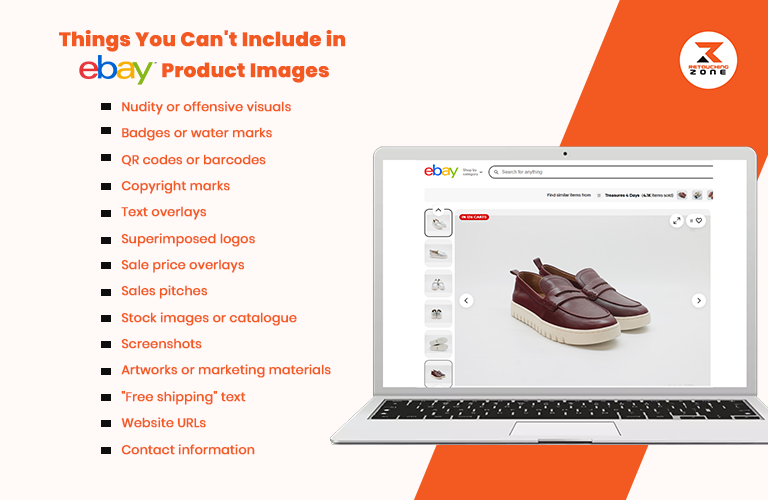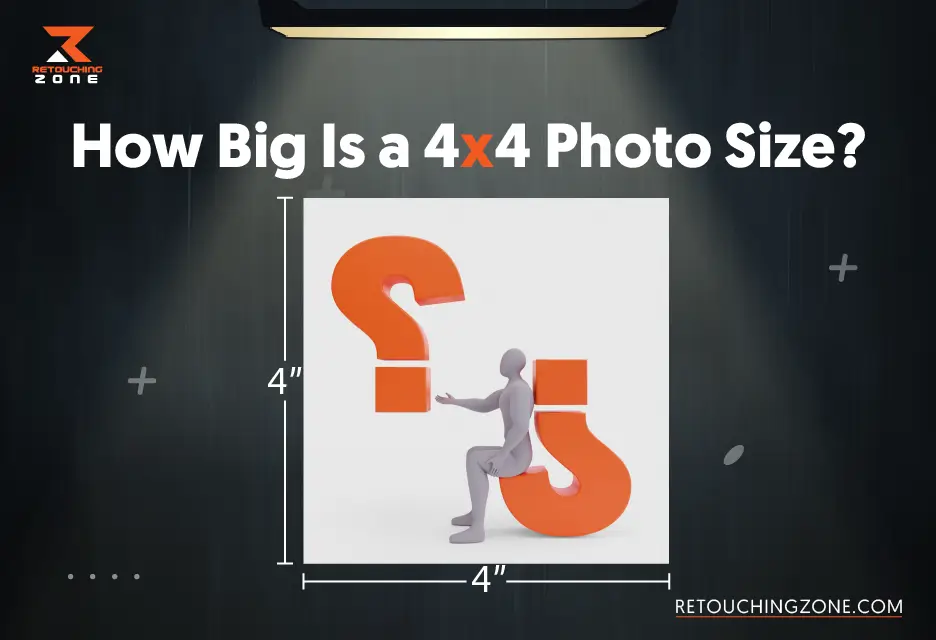eBay Product Images: eBay is one of the most popular and successful online marketplaces. It had 133 million active buyers (Q3) and approximately 2.3 billion live listings in 2024. Additionally, this global online marketplace had 17.6 million active sellers as of 2024. You can imagine how important it is to upload high-quality product images to beat your competitors. Knowing the right eBay product image editing requirements and specifications can help you create polished and realistic product images. This article provides comprehensive eBay image size and format guidelines.
Understanding eBay Product Image Editing Requirements
New eBay sellers must have a complete understanding of how the eBay algorithm works. The following are the standard eBay product image editing requirements.
General Requirements
- Use your own product images that are captured and edited by you
- Other’s images can be used only if you have explicit written permission
- Don’t upload any images that have intellectual property rights of others
- Upload at least one image per item
- eBay allows up to 12 free product images to be uploaded
- 24 product images are allowed for automotive listing
- Image background should be clean and white or neutral color
- Dark backgrounds can be used for shiny or reflective items
- Product image should represent the product accurately
- Only product-focused images should be uploaded
Technical Requirements
- Product image resolution should be at least 500 x 500 pixels
- Recommended image resolution is 1600 x 1600 pixels
- Maximum image resolution is 9,000 x 9,000 pixels
- Image file can’t exceed 12 MB
- Recommended aspect ratio is 1:1 or 16:9
- PNG, JPEG, TIFF, BMP, or GIF file formats are allowed
- Image frame must contain 85% of the product itself
- Image quality settings of JPEG must be 90 or higher
Things You Can’t Include in eBay Product Images
eBay has strict image-uploading guidelines for product listings. Your eBay product images must not c
ontain the below-mentioned attributes.
Uploading Tips for eBay Product Images
New eBay sellers often face listing issues. Here are some pro techniques to increase visibility and improve chances of making successful sales on eBay.
- Keep the eBay profile image size 150 x 150 pixels
The eBay cover photo size should be 1200 x 700 pixels
- Keep the eBay store banner size 1200 x 270 pixels
- Most appropriate eBay product images are 800-1600 pixels on one side
- Add personalized slogans or similar features to promote your brand
- Use VistaCreate or Canva templates to create consistent visuals
- Ensure clarity and better zoom functionality to make it mobile-friendly
- Use the A/B testing technique to find the best-performing visuals
- Add infographic photos to help customers better understand the product
- Combine multiple product images into one in eBay’s secondary image section
Photography Tips for eBay Product Images
New product photographers should learn key techniques that will align with eBay guidelines. Plus, it will save their post-production time.
-
- For a single product, don’t show any other product variations
- For bundles, show all product items in the image
- Use standardized image dimensions to maintain consistency in product listings
- Add high-quality and sharp images even for products with imperfections
- Use human body parts like wrists, hands, etc. for fashion accessories
- Maintain front or straight angle to capture main product images
- Take shots from various angles to help customers understand the product better
- Add close-up or macro shots into the image lists to show intricate details
- Use the right lighting technique to retain accurate product details
- Diffused lights are better over flashlights to create soft, even lighting
Image Editing Tips for eBay Product Images
No matter how expert a product photographer is, you must edit and retouch product images to create a professional standard. The following are essential tips for creating better product photos.
- Use professional software like Adobe Photoshop, Lightroom, GIMP, etc.
- Canva and other similar editing platforms are good for quick editing
- Avoid over-editing or using any heavy filters
- Resize or crop product images carefully to protect the product’s details
- Adjust the sharpness, brightness, contrast, and saturation to retain originality
- Create customized templates for consistent branding for all product images
- Remove cluttered background elements to show distraction-free images
Conclusion
The first rule of professional-standard eBay product images is to upload top-quality, high-resolution visuals. It enables potential buyers to better understand the product details. This influences them to buy the product as they feel more confident and convinced. We have already outlined the general and technical guidelines for eBay product image editing requirements. Take enough time to capture and edit the photos. The key is to make them as perfect as possible without compromising their originality. Our pro tips will also help you rank higher on the eBay search engine algorithm.