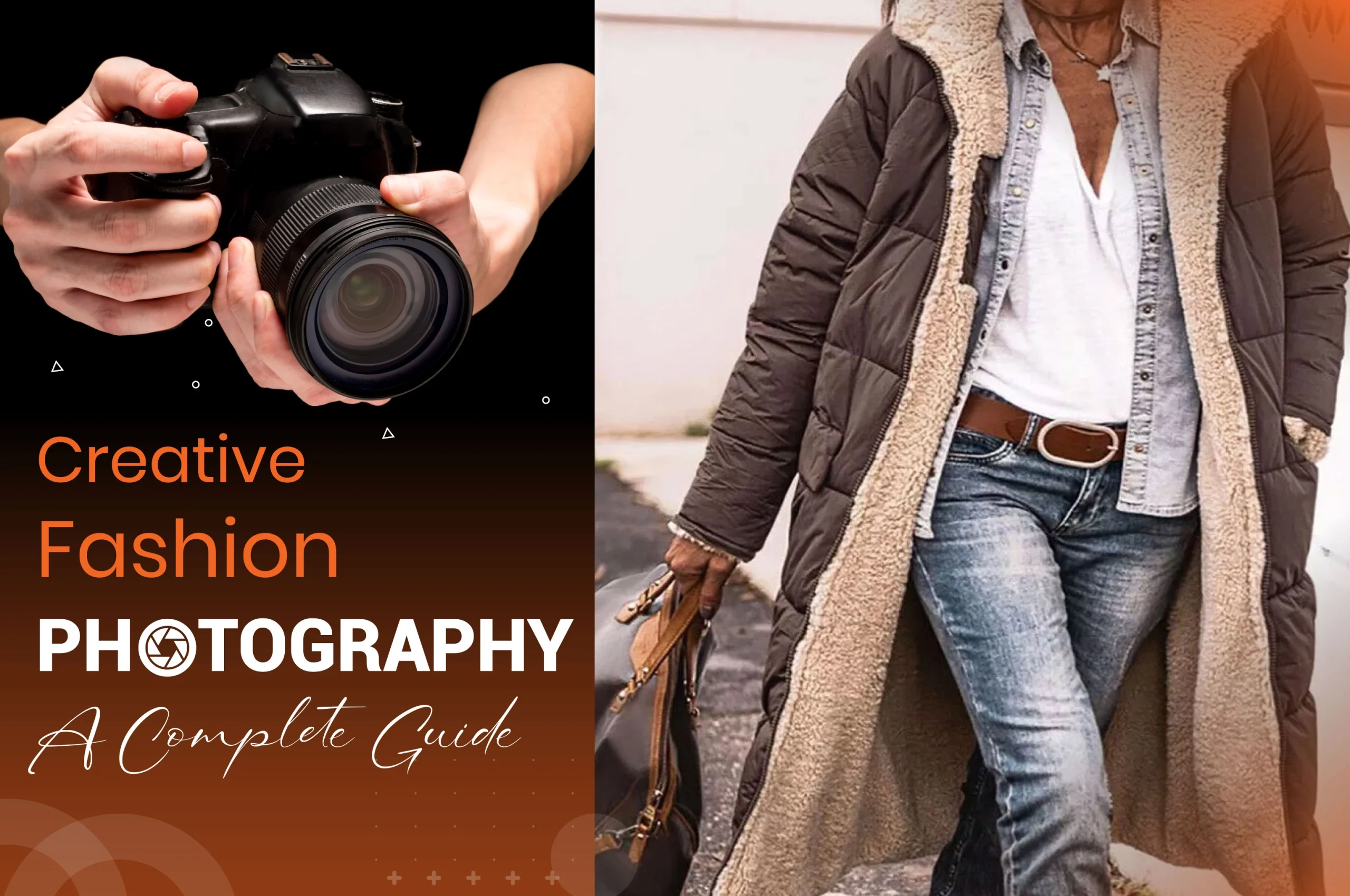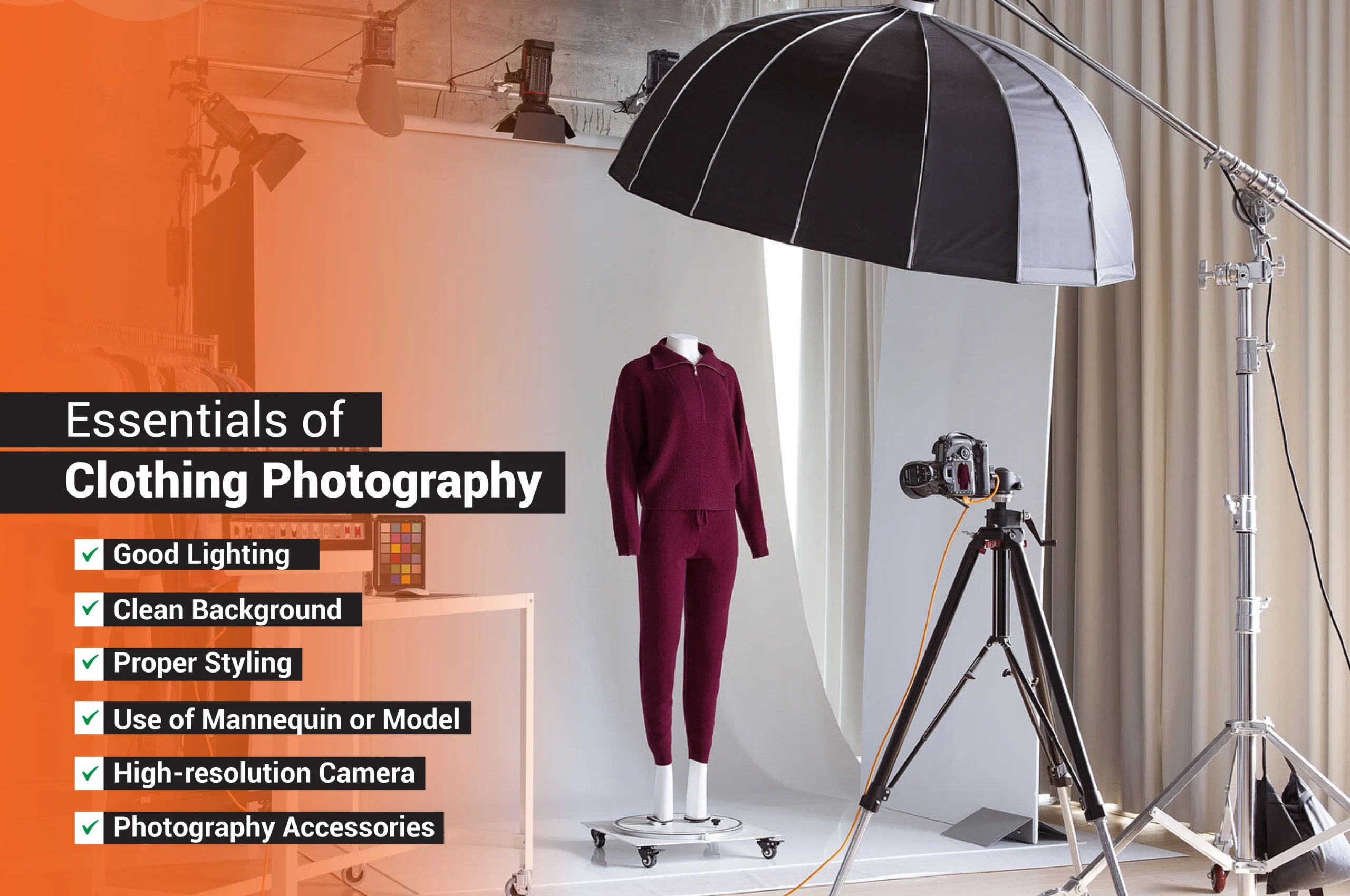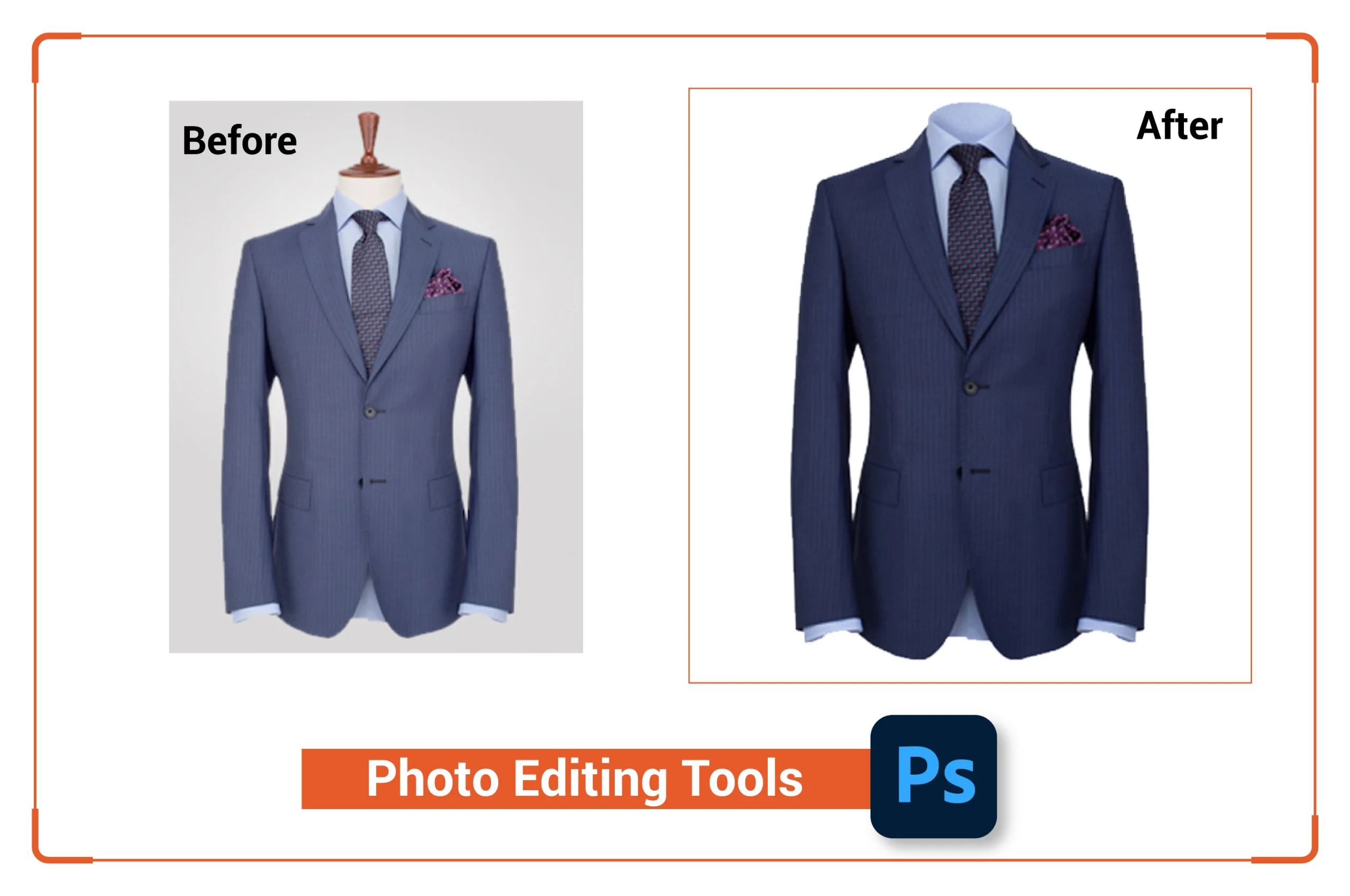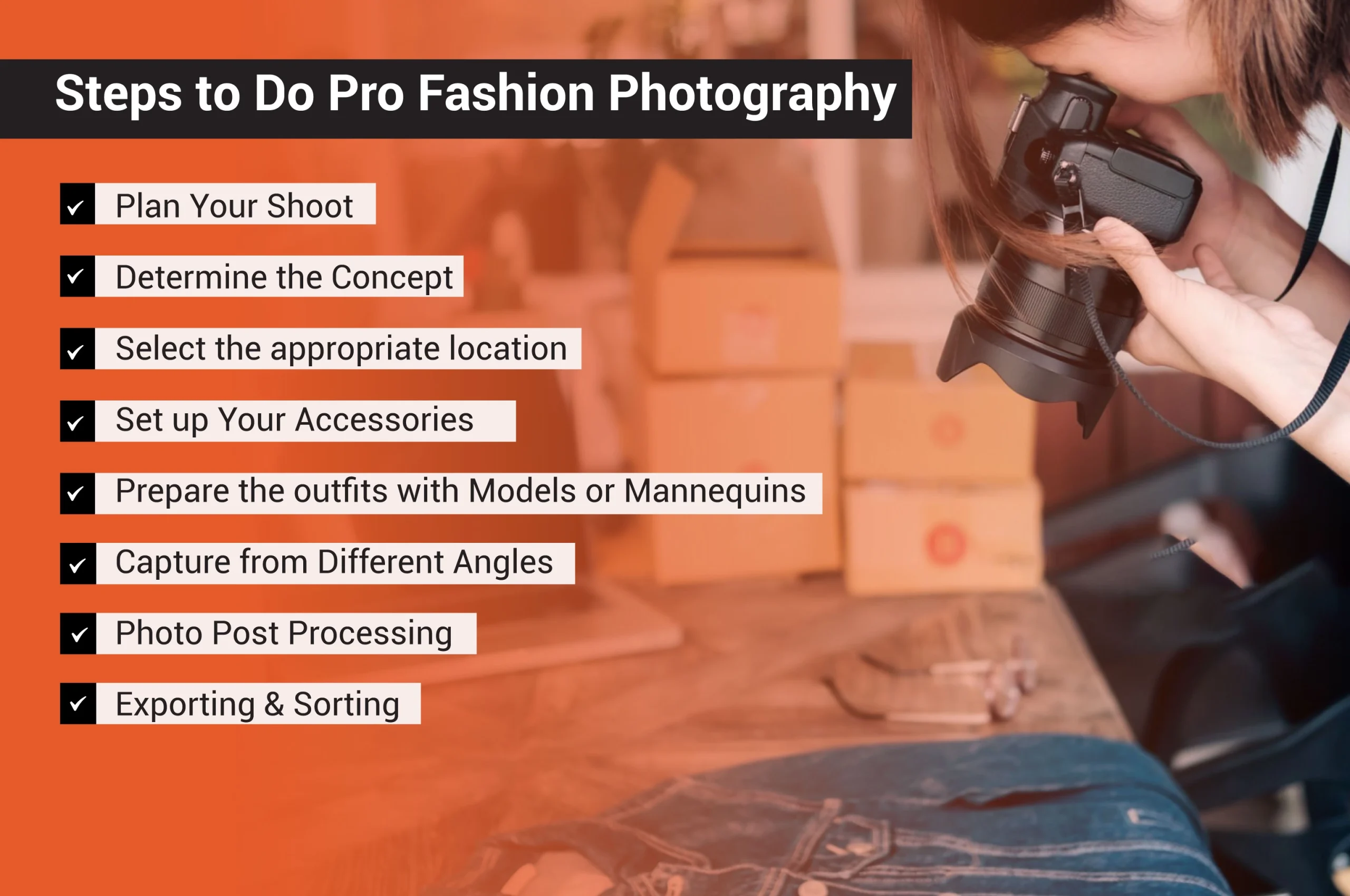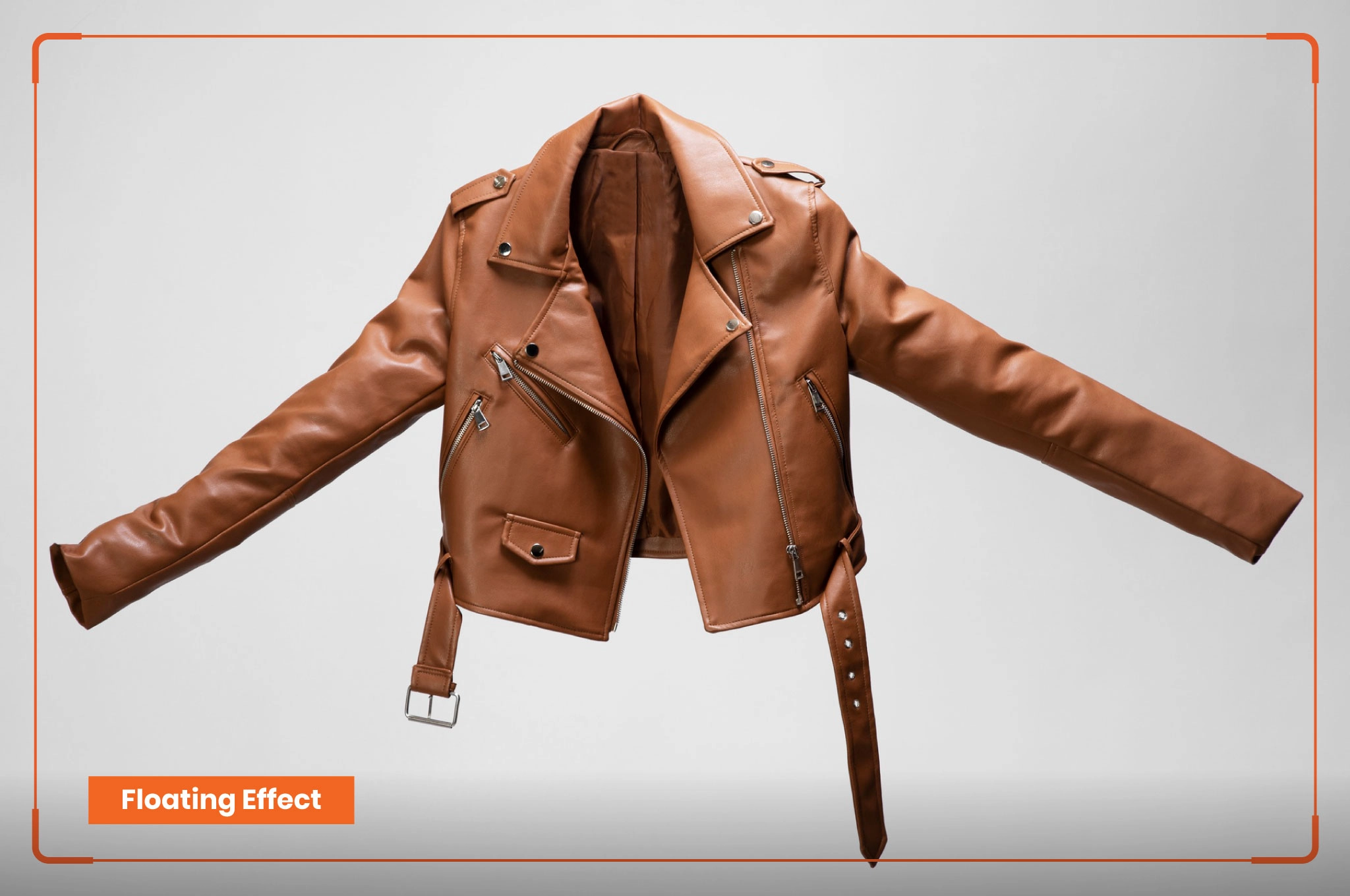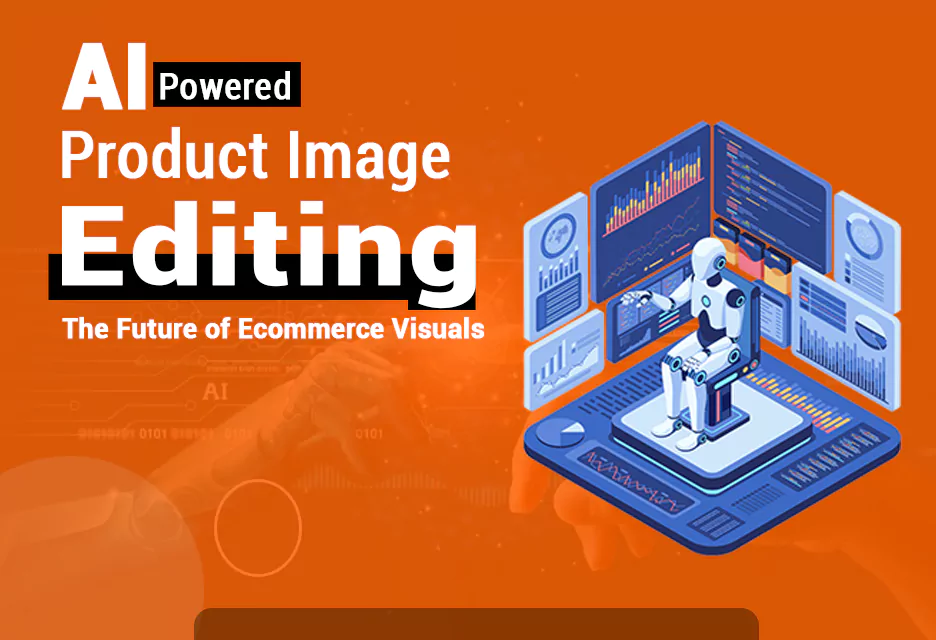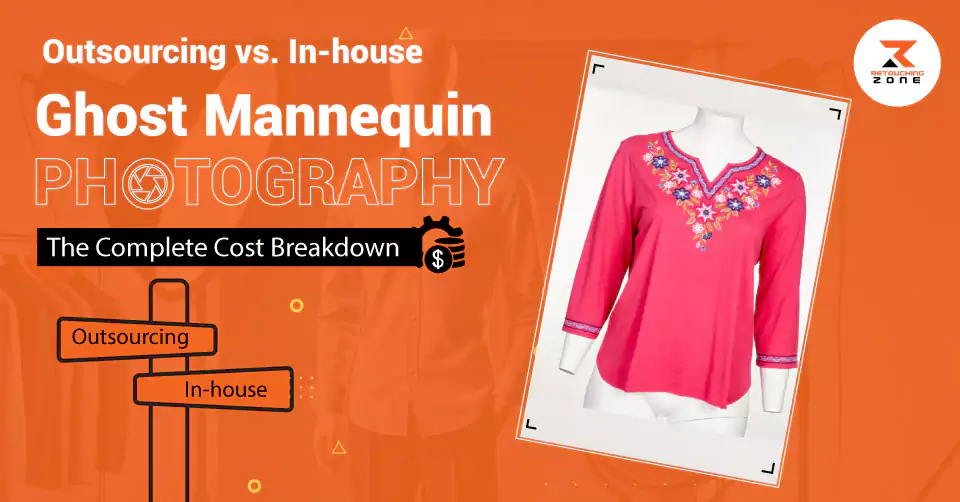More than 75% of buyers rely on product images while deciding on a purchase online. That is the reason why product photography is more than just snapping a photo. In the fashion industry, the importance of product photography is even more because you have to create a narrative and tell a story to promote the style. If done correctly, it is possible to take high-quality apparel photos even at home. Let’s discover the process of creative fashion photography to take clothing photos that convert.
What Is Creative Fashion Photography?
Creative fashion photography is the process of professionally taking photos of garments and fashion products. These images are utilized for virtual shops, social media platforms, and advertisements. The objective of fashion photography is to present to potential buyers in an attractive manner. In addition, it helps to demonstrate the style, color, and fit of the clothing. It helps the buyers make an informed decision and reduces returns.
For example, a fashion brand can capture their latest summer dress outdoors, worn by a model. This allows the viewer to see how the dress looks in sunlight. Similarly, a t-shirt can be photographed on a ghost mannequin in the studio. It can help the viewers have an idea about the shape and form of the product clearly.
Essentials of Clothing Photography
Creative fashion photography requires a few tools and equipment. Below are some of them:
Good Lighting
Natural light and softboxes are essential for clothing photography. Whether you are using natural or artificial light sources, make sure the light is diffused and creating and even illumination.
Clean Background
For e-commerce photography, you need a whit,e neutral plain backdrop that ensures that the clothes are the main focus. Choose the background as per the photography concept.
Proper Styling
The garment product you are promoting must be properly tailored, cleaned, and well-ironed. You can use styling pins, which greatly help in arranging the garment. Make sure the products are ready before starting the photo session.
Use of Mannequin or Model
If the shape and fit are important features of the garment product, use a dress form or mannequin. Photoshop ghost mannequin effect provides smooth 3D visuals that are eye-catching. Living models can also be used to make the photos more life-like.
High-Resolution Camera
You need a camera with high resolution to take close and precise pictures of the fabric. Some smartphones come with high quality cameras. You can use them for DIY fashion photography if a DSLR is not readily available.
Photography Accessories
Consider the accessories below for creative fashion photography. Use them if they are relevant for your photography style.
- Tripod
- Light diffuser
- Light filter
- Props
- Shutter release
- Turntable
Photo Editing Tools
Editing fashion photo is a mandatory requirement for product photography. If you are arranging post-production in-house, you need premium photo editing software such as Adobe Photoshop along with a powerful computer.
You may also like to read… Why Need to Editing Fashion Photography?
A Few Steps to Do Pro Fashion Photography
Let’s learn professional fashion photography in below simple steps:
Plan Your Shoot
Planning is the primary step for creative fashion photography. Know your concept and style before you start. Establish the objective of the shoot. Is it for an online store, a catalog, or for social media? Think of all the clothing and props required. If you’re working in a team, pick a date and assign roles to the members.
For example, an online clothing store can plan for a summer collection shoot with three models and five different styles.
Determine the Concept
Next, the photographer needs to focus on what vibe and overall feeling she wishes to achieve. Your concept should match the brand closely. Mark out the style, colors, and location during concept generation. Gather sample images and compile them on a mood board.
For example, a streetwear company may use an urban backdrop with graffiti for their product photoshoot.
Select the Right Location with a Clean Background
Select a location that works well with your theme. Studios offer control over the light and the backdrop. Open-air locations have a more authentic feel, but they are dependent on the weather. Always visit the location ahead of time. Check that the area is tidy and has an adequate lighting arrangement. Avoid messy or distracting backgrounds. Use solid colors or soft textures. Make sure the clothing is the focus of the shot.
For example, a beach can be chosen for a swimwear product, while a casual outfit photography is perfect in a solid background.
You may also like to read… How to Remove Unwanted Objects from Photos in Photoshop
Set Up Your Accessories
Lighting
Lighting is one of the core requirements of fashion photography and should always be done carefully. Artificial lighting can be arranged with softboxes. You can use windows or outdoor sunlight for a diffused natural light. Be careful of shadows and overexposure. Use lighting accessories such as filters and diffusers to balance the light.
For instance, for indoor shoots, two softboxes can be used on each side of the model to achieve equal exposure.
Camera and Backdrop
Secure your camera on a tripod so your shots are stable. Set up the background as per your photography theme. For instance, use a white or plain backdrop if you are shooting for e-commerce. Check your frame and do a dry run before the actual shooting. Make sure the background is clean and has no distractions.
Tripod
Tripods keep your camera stable. They will help you take sharper images, especially in low light. It is a must during hands-free shooting.
Prepare The Outfits with Models or Mannequins
Models add life and emotion to clothing. Mannequins offer a neat and uniform presentation, focusing on the fit of the item. Select one according to your style, budget, and requirements. For example, ghost mannequin effects are perfect for e-commerce clothing photography.
Arranging the Outfits
Every piece of clothing must be checked before the shoot. Tags, threads, and stickers must be removed. Each item should be individually ironed or steamed to remove wrinkles. Group the clothing items according to the photography sequence. Use checklists so that you do not miss anything. The fashion item should be presented in a composed manner. To improve its fit, pin areas that are too loose on the model or mannequin. Smooth collar areas and align buttons. Use minimal props that go with your theme. Try to use a style that looks natural. Make sure the clothes fit properly on the model or mannequin. Iron out wrinkles. Add accessories to complete the look. Remember, little details matter.
For instance, folded jeans can be kept in labeled garment bags, marking information about the photoshoot.
You may also like to read… Pro Tips: How to Take Pictures of Clothes Without a Mannequin
Capture from Different Angles
Capture the clothing or the model from different perspectives. Have the model pose in a way that feels relaxed and simple. Always check your photos after the click to ensure that every detail is properly captured. Remember, doing rush will never give you perfect shots. Take photos from the front, back, and sides. Try close-ups too. It gives a complete view and helps people understand fabric.
Guide Your Model
Give the model clear directions. Ask for movement or natural poses. Keep the mood relaxed. If the model is comfortable, it will bring better results.
Not all the photos you have captured will be usable. Select the best ones that pass your required standards. For example, you can examine hundreds of captured photos and select only 10-15 best photos for final processing.
Photo Post Processing
Editing is a requirement for product photography. Use professional software such as Adobe Photoshop for photo editing tasks. Keep the edits realistic and natural to maintain the authenticity of the product. Fix lighting & shadow, color adjustment or correction, remove unwanted objects from photo, and small imperfections in editing. Don’t overdo it. Keep the final image natural and real.
Exporting and Sorting
Now save the final images in high resolution for printing and using online. Use uniform file names and arrange them systematically by product. Depending on the intended use, export the files in JPEG or PNG format.
Uploading Images
You can now start using the photos for websites, online stores, or post them on social media. Add captions, product details, tags, and check that the images load quickly and display correctly on various devices.
Creative Fashion Photography Ideas
Below are a few clothing photography ideas that you can follow if they match your branding and photography objectives.
Urban Street Style
Utilize a real city street as the photography set. Let the model walk and pose on the street. Capture how the clothing looks in real life.
For example, A model can confidently walk across the crosswalk wearing jeans and a hoodie. Visible buildings can be utilized as the background.
Motion in Fashion
Try capturing the models when they are moving. Let them spin, jump, or run. This allows you to show how the fabric flows.
For Example, capturing a long dress flying while the model moves around on a rooftop creates a great action shot.
Seasonal Fashion Look
Work with a theme based on a specific season of the year. Dress the model with appropriate clothes and props. Take the photo in an outdoor environment.
For Example, winter coats can be shot in the snow with gloves, scarf, and soft lighting.
Editorial Storytelling
Use outfits and expressions to tell a story. Capture multiple scenes with several changes of clothes. This works perfectly for blogs or editorial purposes.
For Example, capture a model going to a cafe for an evening event. She should change her clothing and expression at every location.
Mirror Reflection Shots
Try using mirrors as a tool to capture different angles. It helps to show depth and capture multiple patterns and views of the clothing.
For Example, A model can be captured standing next to a big mirror wearing a formal suit.
Ghost Mannequin Display
Use a ghost mannequin to show the apparel in a three-dimensional view. The customers can get ideas about the shape of the garment. It is a great way of presenting clothing for online retailers.
Example: Capture a shirt on a mannequin and remove the visible part of the mannequin in post-production.
Flat Lay Photography
Arrange garments on a flat surface and then take the photo from above. Style the products utilizing props and clothing accessories.
Example: A shirt can be captured on a white surface using belts and caps as props.
Hang Clothing Setup
Display Clothes on a decorative hanger or rack. Good lighting is a must for this type of composition.
Example: A jacket can be hung against a concrete wall with soft light.
Stylish Product Shelf
Use a clothing shelf to arrange clothing items in it. You can use props, fashion accessories, along with the product, and then take photos.
Example: A stack of branded t-shirts beside a potted plant can be arranged on a clothing shelf and photographed.
Floating Effect
In this style, photographers create the illusion of clothing suspended in mid-air. Stands or wires can be used while taking the photo. Image editing is necessary to remove the wire or stand afterwards.
Example: A hoodie can be captured in a way that it looks suspended mid-air. The open hood and hoodie pocket can face the camera.
Apparel Photography: Studio Vs Home
Choosing between a studio or home setup depends on individual needs and budget. Both options have unique advantages. Studios offer full control over photography. Home setups are great for beginners and brands with limited budgets. Let’s explore the pros and cons of both options.
Studio Photography: Pros & Cons
Below are the pros and cons of fashion photography in the studio:
Pros
👍Controlled lighting
👍Clean, professional look
👍Ideal for ghost mannequin and model shoots
👍Consistent results
👍Access to pro gear and backgrounds
Cons
👎Can be costly
👎Requires booking or rental
👎Less flexible timing
👎May need a team or assistant
When to use a studio?
Use studio photography when you need clean, high-quality images for catalogs or brand campaigns. It’s best for ghost mannequin or model-based shoots.
You may also like to read… E-commerce Photo Studio: Key to Pro Product Shots
DIY Photography: Pros & Cons
Below are the pros and cons of DIY fashion photography:
Pros
👍Budget-friendly
👍Flexible schedule
👍Great for beginners
👍Works for social media
👍Quick and easy setup
Cons
👎Limited space
👎Natural light may vary
👎Less professional look
👎Hard to get consistency
👎May need extra editing
When shooting at home?
Use home photography for small product lines, social media posts, or quick DIY shoots. It’s ideal for startups and budget-friendly content. Natural light gives soft, even tones. Shoot near a window or outside on cloudy days. Avoid harsh midday sun. Early morning or late afternoon light works best.
Clothing Photography Common Mistakes
Even small mistakes can greatly impact the quality of clothing photos. Let’s discuss some common fashion photography mistakes that you must avoid:
- Using poor lighting that creates shadows or uneven colors
- Not ironing or styling the clothes properly
- Choosing a messy background
- Taking only one or two angles of the product
- Over-editing and changing the actual fabric color
- Ignoring wrinkles in the frame
- Not using a tripod
- Forgetting to clean the lens or check camera settings
- Not maintaining consistency in image size and format
- Skipping post-editing and uploading raw photos
You may also like to read… Common Product Photography Mistakes That Kill Your Sales
FAQ
-
Can I take professional product photos at home?
Yes. Use natural light, a clean background, and a good camera or phone to take professional grade fashion photos.
-
Is using models mandatory for creative fashion photography?
Not always. You can use mannequins, flat lays, or hangers for product shots that do not require models.
-
What camera is best for clothing photos?
A DSLR or mirrorless camera works well for fashion photography. A good smartphone, such as the iPhone 16, can also do the job.
-
What background should I use for fashion photos?
Plain white, gray, or light-colored backgrounds are mostly appropriate for fashion photos. These backgrounds create clear contrast against almost any product.
-
When should I apply ghost mannequin photography?
Apply ghost mannequin effect for e-commerce clothing photography. The reason is, viewers can see the natural fit of the item along with its design and shape.
Conclusion
Creative fashion photography is more than just taking pictures of clothes. It requires a good sense of style and fashion trends. Photographers need to plan accordingly, use the right tool and apply their creativity. Anyone can take fashion photos with these basic requirements. Avoid the common mistakes that we have discussed. Start with simple ideas and be consistent. You will do better after taking a few shots.