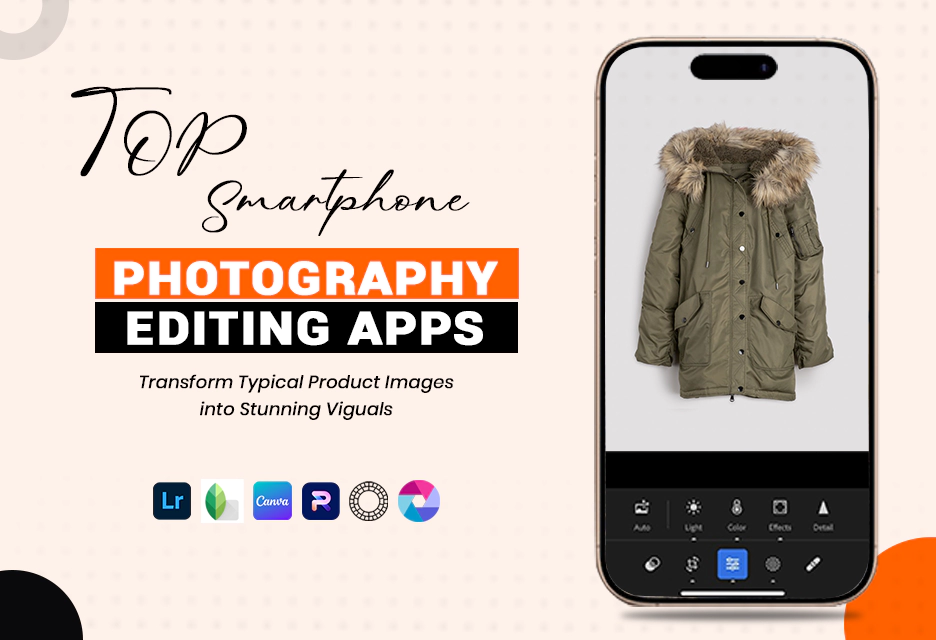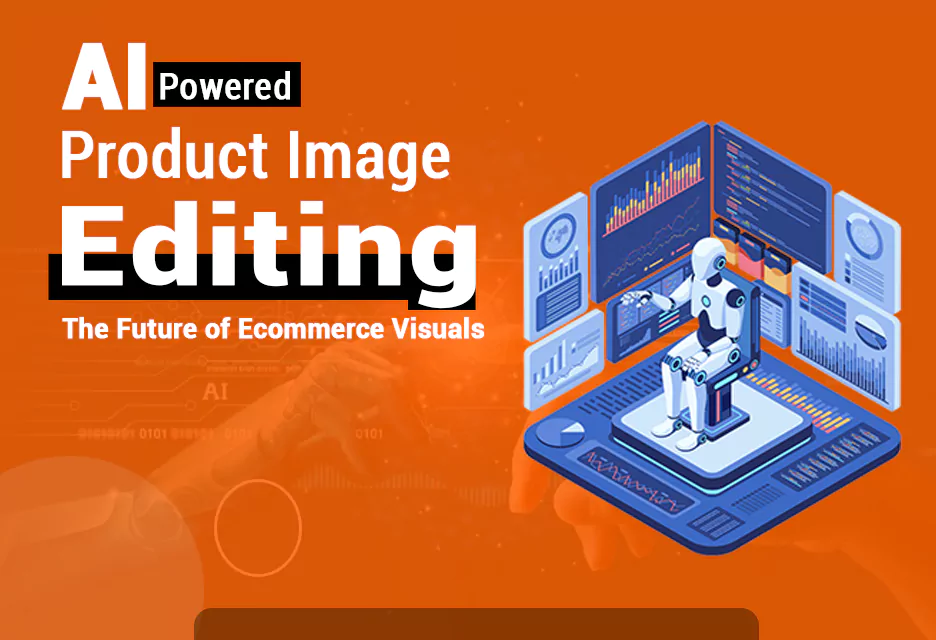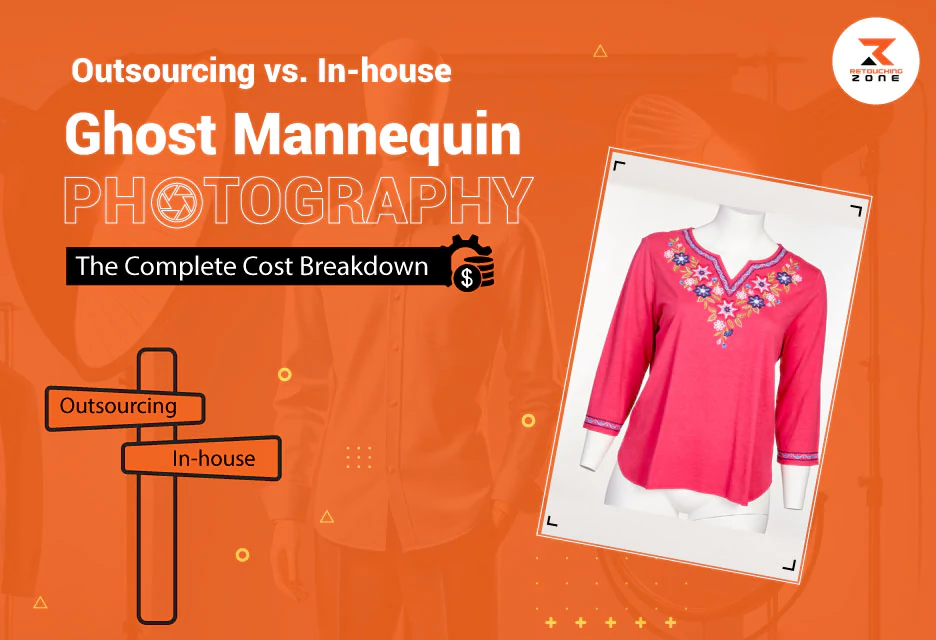Smartphone photography has become a new trend in today’s modern world due to ever-improving camera technology. Over 92% of all images are captured through smartphones. But what about editing? Should you still rely on your computer software for retouching your product images? Some smartphone product photography editing apps can provide professional-grade results. The results are so realistic that you won’t be able to identify whether it is edited by a mobile or computer. This article covers top mobile photography editing apps that you can use to improve product visuals.
Top Mobile Apps for Professional Product Photo Editing
01. Adobe Lightroom Mobile – best for professional-grade color control
When it comes to building trust and satisfying customers, you have to show real-life product color. Adobe Lightroom Mobile is a powerful smartphone app that allows you to edit thousands of photos in one session.
The Lightroom app can help you finish your edits color-wise. It comes with various functions, such as color calibration, targeted adjustments, color mixing, etc., to improve product color. The premium version costs $4.99/month.
Pros
- Intuitive user interface
- Simple generative remove feature
- Easy to fix perspective distortions
- shoot in RAW format
- Simple to apply basic editing using slider functions
- Bulk editing and easy to cataloging photos
Cons
- Subscription-based model
- Inconvenient catalogue system
- Inopportune photo export
02. Snapseed – best for detailed retouching and fine adjustments
Snapseed comes with a wide range of saturation and contrast tools to fine-tune and retouch small details in product images. It can remember previous edits. Hence, you can apply the same edit to the new product photos.
This non-destructive editing tool comes with various brushes, filters, and effects to level up editing capabilities. Snapseed is entirely free. You won’t have to buy any filters or add-ons.
Pros
- Well-organized and Logical interface
- Completely free
- Various professional-grade presets
- Supports RAW format
- No annoying pop-ups and advertisements
- Seamless Integration with Google Photos
Cons
- No gimmicky AI features
- Filters could be subtle
- Can’t undo applied changes
03. Canva – best for marketing graphics and product display
Canva is well-known for its vast library of templates and creative features. If you want to create marketing graphics and product displays quickly, this image editing app is hard to beat.
It comes with different design functionalities to create exciting and eye-catching product visuals. Canva Pro costs $12.99 per month.
Pros
- Very simple and hassle-free to use
- Extremely budget-friendly
- A huge number of Templates and Elements
- ‘Magic Studio’ feature to streamline editing
- Integrated Stock Photo Library
- Drag-and-drop Functionality
Cons
- May crash or slow down sometimes
- Paid premium fonts
- Lack of originality
04. PhotoRoom- best for e-commerce-ready images with clean backgrounds
If you are looking for special mobile software to remove the product background accurately, PhotoRoom is a top choice. It has powerful AI-driven photo editing capabilities to create professional-quality product images with minimal effort.
Many small businesses use this image editing application to edit, design, and optimize their product visual content. PhotoRoom Pro costs $12.99 per month.
Pros
- Faster batch editing
- Creates natural-looking drop shadows
- Accurate and fast AI background removal
- Clean and professional-standard editing
- Perfect for product listings and social media content
Cons
- Many unnecessary, playful features
- App layout keeps changing
- Watermarks on the free version
05. VSCO- best for stylistic product presentation
Small or medium-sized businesses who are looking for advanced photo editing tools and a unique set of filters can rely on VSCO. It can make your product images stylish and professional. You can create a consistent aesthetic across all product listings.
VSCO has 200 million global sign-ups and 1 million new user sign-ups each month. 160,000 subscribers are part of their premium pro plan. VSCO costs $19.99 per month.
Pros
- High-quality film-inspired filters
- Smooth social Integration
- HSL sliders for color adjustments
- Tasteful and subtle filters
- Natural and stylish film-looking filters
Cons
- Confusing Navigation & Icons
- Can’t use all the presets
- No back button or clear user flow
06. Pixlr- best for creative effects and quick edits
When it comes to creativity, very few can compete with Pixlr. It has a ton of different filters, frames, and stickers to edit product images creatively. Plus,
The smartphone editing app comes with highly dynamic photo editing features and excellent variation in effects.
Use Pixlr X for simple and quick editing and Pixlr E to fine-tune every aspect of product images. The paid version of Pixlr costs only $7.99 per month.
Pros
- Layer-based editing system
- Clean and user-friendly icon-based interface
- Various specialized AI tools
- Pre-built templates for inspiration or quick customization
- Autosave feature to prevent data loss
Cons
- No curves tool
- Doesn’t support BMP and Tiff format
- Some tools are slow and buggy
Editing Techniques for Different Product Categories
Different products need different editing in smartphone product photography editing. The following are the most common product types and the necessary editing they need.
01. Clothing and fashion items
- Improve color accuracy and avoid color variations
- Enhance fabric texture to showcase each tiny detail and maintain richness.
- Remove blemishes and other imperfections of models in lifestyle photography
02. Electronics and Gadgets
- Edit and retouch the device screen to remove reflections, smudges, and glare
- Work on textures, colors, and sharpness to highlight key features and details
- Adjust contrast/brightness and crop/zoom for technical specification visibility
03. Jewelry and Small Items
- Increase clarity to make fine patterns visible
- Sharpen edges and textures
- Adjust contrast and highlights for sparkle
- Remove glare/distractions to reveal craftsmanship clearly
04. Food and Beverage Products
- Improve color to evoke freshness and rich flavor
- Adjust contrast and white balance to create delicious-looking food
- Work on shadows and reflections to produce appetizing visuals of food
Tips for Editing Product Photos on Smartphones
- Avoid over-editing product photos. Otherwise, it will look unnatural.
- Be careful about using filters and effects. The results may look inconsistent.
- Avoid cropping too much. The resolution may become too low.
- Remove all background elements carefully to focus on the product.
- Keep compositions clean and distraction-free
- Use the same editing style to maintain visual consistency for all product images
Best Accessories to Improve Smartphone Product Photography
Multi-purpose Tripod
Use a portable and multi-purpose tripod for smartphone product photography to hold the phone and lens securely. Its size must be compatible with the smartphone.
Smartphone Clamp
Add a clamp on the tripod to securely hold the mobile phone. Your smartphone will remain stable to capture clear images.
LED Ring Light
A functional ring light creates consistent, soft illumination. It also highlights the delicate features of products better.
Clip-on Lens
A clip-on lens can level up the photo-taking capabilities of smartphones. It enables you to be more creative and show unique perspectives in photography.
Lens Filter
Use a Sandmarc Hybrid ND or Polarizer filter to control exposure level better. It also reduces reflections and glares.
Conclusion
Smartphone photography has evolved a lot during the last decade. Instead of relying fully on computer software, you can use mobile-friendly image editing tools to edit and retouch your product images. They can give almost similar results. But computer software is a must for an advanced level of editing. You can use the above-mentioned smartphone product photography editing apps for basic editing tasks within a short time.