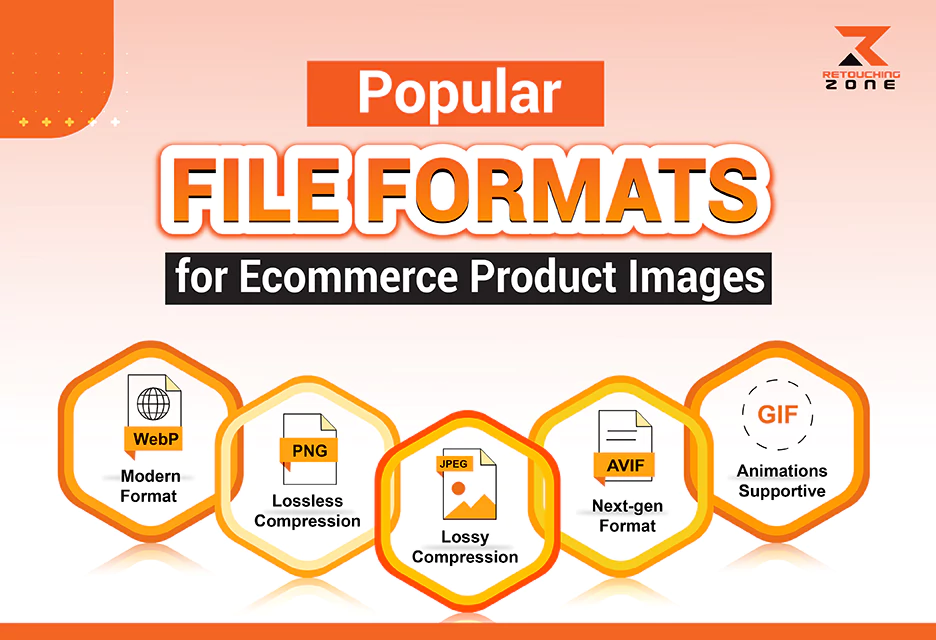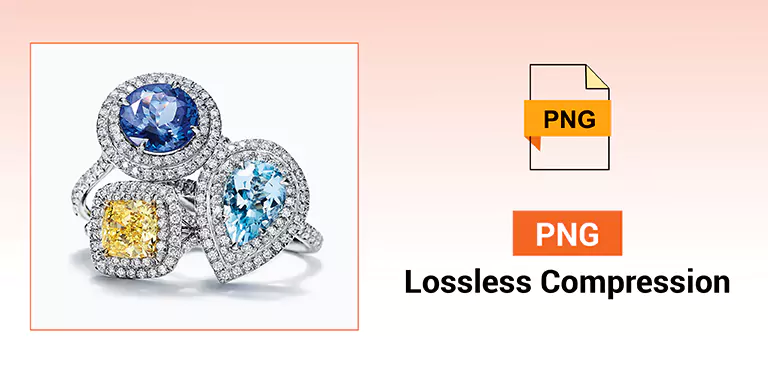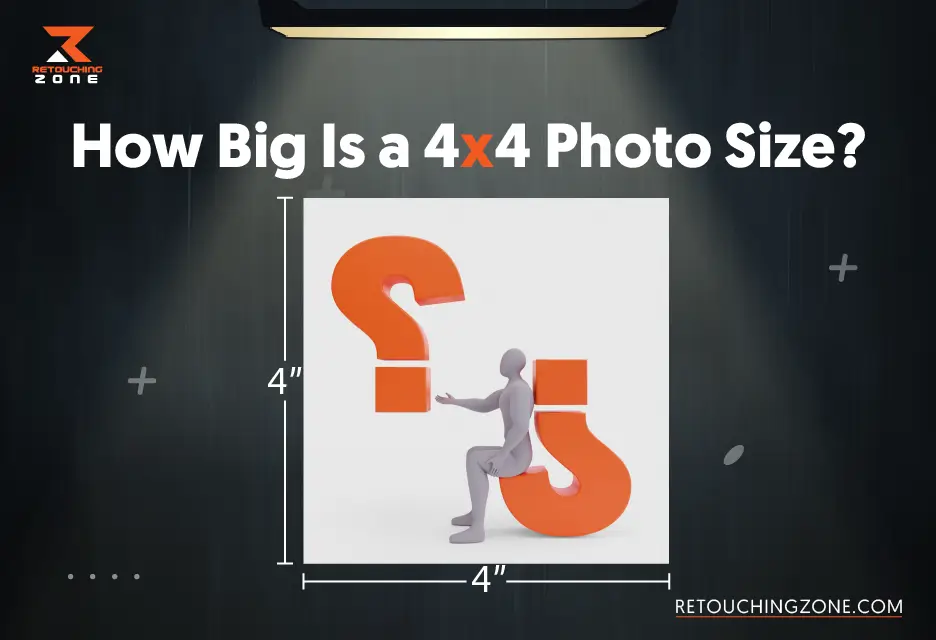Best File Formats for Ecommerce: Balancing Quality and Performance
Sharp, well-structured product images can make a significant impact on ecommerce businesses. But too high-quality and resolution images slow down the website loading speed. It affects the site’s SEO and overall performance. You have to showcase products clearly while maintaining optimal website performance. A correct image format helps you retain these fundamental aspects. But what is the best file format for ecommerce? It will vary depending on your product type, target customers, and many other elements. This article covers a comprehensive guideline on various product image file formats for ecommerce websites.
Why File Formats Matter for Ecommerce?
- Improves user experience by optimizing loading speed
- Preserves the standard image quality and resolution
- Compatibility with web technologies like HTML, CSS, and JavaScript
- Maintains storage efficiency
- Improves the overall ecommerce website responsiveness
- Compatibility with product type and business type
- Optimizes the overall SEO performance
Popular File Formats for Ecommerce Product Images
01. JPEG – Lossy Compression
Around 74% of ecommerce websites have JPEG format images. JPEG is ideal for reducing image file sizes substantially while maintaining reasonable image quality. It helps reduce the file size by up to 70–90%.
Product photos with complex color gradients, such as those of clothing and electronics, are best suited for the JPEG format.
Pros
- Small file sizes
- Good for complex images
- Support for millions of colors
- Fewer bandwidth costs for website owners
- Adjustable compression quality
- Better user experience
Cons
- Loss of quality with heavy compression
- Limited metadata support
- Not suitable for transparency
02. PNG – Lossless Compression
PNG is the best format for lossless compression. It retains the original quality even after editing the files. You won’t have to worry about blurriness or distortion.
PNG can cause storage bloat in your ecommerce sites due to large file sizes. That’s why only 14.4% of web images are in PNG format.
It is best for products that require showcasing intricate details, such as sharp lines and edges.
Pros
- High-quality product images
- Compatible with modern browsers and operating systems
- Display millions of colors
- Wider acceptability
- Supports a broader range of color depth or gamut
- Preserve the image’s original data
- Maintains pixel-perfect clarity
Cons
- Larger file sizes
- Not widely supported
- Affect loading time
- Less effective image compression
03. WebP – Modern Format
Approximately 13% of e-commerce websites utilize WebP images. WebP is a better format for creating smaller, richer images. It can reduce the file size by up to 25% to 35% during compression. The overall compression is better than JPEG and PNG.
Google developed this modern image format. Hence, it can increase the search engine optimization rankings of your online site on Google. WebP format is suitable for a wide range of product images.
Pros
- Smaller file sizes than JPEG/PNG
- High-quality images
- Efficient compression process
- Support transparency for animation and alpha
- Mobile-friendly less occupy of storage space
- Reduced storage space usage
Cons
- Not compatible with older browsers
- Slight quality degradation from compression
- Not support some editing software
04. AVIF – Next-gen Format
AVIF is widely used in modern browsers. It supports various color spaces, including HDR, SDR, and CICP. AVIF offers superior compression capabilities compared to traditional formats.
This next-generation image format is excellent for accurate, vibrant color reproduction. It can handle product color and details in a clear and concise manner.
If you need high-quality product images on cutting-edge platforms or subtle gradients, AVIF is the best choice.
Pros
- Excellent quality-to-size ratio
- Supports HDR, SDR, CICP, etc.
- Space saving and faster loading
- Preserves excellent detail and colors
- Wide color gamut support
- Supports different resolutions and quality levels
- Open-source and royalty-free
Cons
- Emerging format
- Not compatible with some browsers
- Time-consuming to encode and decode
- Not compatible with some tools and programs
05. GIF – Animations Supportive
GIF is well-known for its universal compatibility. You can use it to convey emotions, reactions, and ideas about your ecommerce products.
Ecommerce businesses use GIF product images to grab and hold customers’ attention and maintain customer interest.
GIF formats are great for highlighting the versatility of a product. Besides, it can help you showcase animated product demos, simple icons, buttons, icons, and charts.
Pros
- Small files for faster download and loading
- Support transparent backgrounds
- Best choice for simple graphics
- Compatible with all devices and browsers
- Simple to create
- Effective for creative marketing in ecommerce
Cons
- Poor quality for detailed images
- Limited color scheme
- Can’t be edited
Key Considerations for Choosing File Formats
The following are primary import points not to overlook when selecting a specific file format for ecommerce sites.
Image Quality
Choose standard-resolution images. A product’s color should be accurate. But it must have a reasonable sharpness level to highlight product details.
File Size
Keep the file size small, but don’t reduce the quality below the standard level. It improves loading speed and shopping experience.
Compatibility
Select a versatile file format that supports both mobile and desktop versions. It should also be highly responsive on various web browsers in different versions.
Primary Purposes
Select a suitable format based on the product type, e-commerce business type, and other relevant attributes. For example, PNG format is better for products with intricate details. But JPEG is suitable for products with complex color gradients.
Transparency
Products like clothing need transparent backgrounds. PNG and WebP are the best choices for a higher level of transparency.
Best Practices for Using Product Image File Formats
Use Compression Tools to Optimize Images
TinyPNG is an excellent compression tool for processing PNG and JPEG images. It removes data redundancy without compromising on quality. ImageOptim is also effective at eliminating bloated metadata and reducing file size.
Create Responsive Visuals
Add a srcset attribute to the HTML product image tag to create responsive images. This makes the product images versatile to show on various devices.
Set Up CDN for Your Ecommerce Site
Use a CDN to process the image in real time, speeding up image delivery. It ensures fast loading, even for high-resolution product photos.
Test Compatibility
Perform compatibility testing to run your ecommerce site smoothly on all devices, browsers, and operating systems.
Consider Website Requirements
Ecommerce platforms like Shopify and Amazon have strict requirements for image formats and sizes. Follow their terms and conditions to improve your ranking.
Maintain Consistency
Use the same image formats across all product listings to ensure professionalism. It improves the overall website performance.
Conclusion
Balancing image quality and file size creates a fast loading speed. It also improves user experience. Avoid using too big, high-resolution images. They consume excessive storage space unnecessarily. Compressed and well-optimized images rank higher in search engine ranking. Consider our guidelines and tips when choosing product image file formats for ecommerce websites.