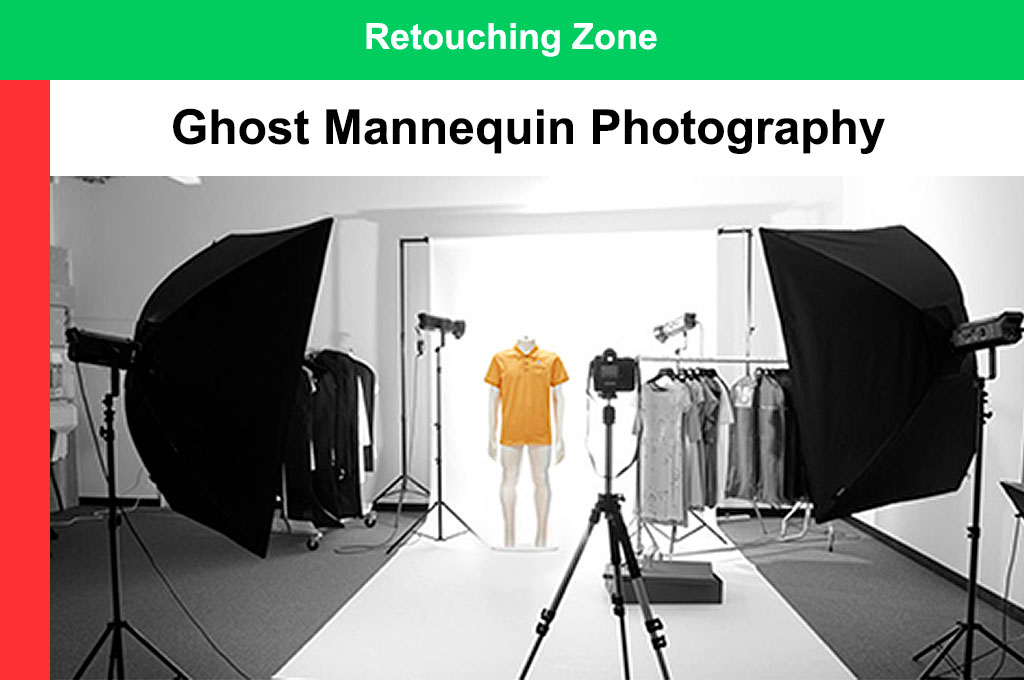Mannequins are often used in product photography to showcase clothing, accessories, and other items. However, they can be distracting and take away from the overall look of the photo. Removing mannequins from a photo can seem like a daunting task, but with the right tools and techniques, it can be done easily and effectively.
In this guide, we will explore some of the most effective methods for removing mannequins from photos, including using photo editing software and other helpful tips and tricks. By following these steps, you can achieve a clean, professional-looking photo that highlights your products without any distracting elements.
How to remove mannequin from photo
Use a Clone Stamp Tool:
The clone stamp tool is a powerful tool in many photo editing software programs that allows you to copy one area of an image and paste it onto another. You can use this tool to clone parts of the image around the mannequin and cover it up, creating a seamless background. This method works best when the background is simple, like a solid-colored wall.
Use the Content-Aware Fill Tool:
Some photo editing software, like Adobe Photoshop, have a content-aware fill tool that can remove an object from a photo and fill in the missing area with surrounding pixels. This tool is great for more complex backgrounds and can save you a lot of time compared to the clone stamp tool.
Use a Selection Tool:
You can use a selection tool, like the lasso or magic wand, to select the mannequin and then delete it from the image. You may need to touch up the background using the clone stamp tool or content-aware fill tool to create a seamless image.
Take Multiple Photos:
If you have access to the mannequin, you can take multiple photos of the product without the mannequin and then combine them in post-processing. This method can be time-consuming but is ghost mannequin effect service if you need a completely clean background.
No matter which method you choose, make sure to save your original image before making any edits so you can go back if needed. With practice, you can remove mannequins from photos quickly and easily, creating professional-looking images that showcase your products without any distracting elements.

Essential Guide to Content Sharing
Know Your Audience:
Before you start sharing content, it’s essential to know your target audience. This will help you create content that resonates with them and makes them more likely to engage with your brand.
Use Multiple Platforms:
There are numerous platforms available for content sharing, including social media sites, blogs, forums, and email newsletters. Don’t limit yourself to just one platform; instead, use multiple platforms to reach a broader audience.
Create Quality Content:
The key to successful content sharing is to create quality content that people will want to read, watch, or listen to. This content should be informative, entertaining, and relevant to your target audience.
Use Eye-Catching Visuals:
Use eye-catching visuals such as images or videos to accompany your content. This will make it more engaging and shareable.
Use Hashtags:
Hashtags are an effective way to categorize content and make it easier for people to find. Use relevant hashtags when sharing your content on social media.
Engage with Your Audience:
When people engage with your content, respond to them, and start a conversation. This will help you build a relationship with your audience and encourage them to share your content.
Analyze Your Results:
Analyze your content sharing results regularly to see which platforms, topics, and types of content are most successful. Use this information to refine your content strategy and improve your results.
In summary, content sharing is an important aspect of online marketing and building an online presence. By creating quality content, using multiple platforms, engaging with your audience, and analyzing your results, you can maximize the impact of your content sharing efforts.
How to Remove Mannequin from Photo?
Clone stamp tool:
In image editing software like Adobe Photoshop, you can use the clone stamp tool to clone parts of the surrounding background and cover up the mannequin. This can be a time-consuming process, but it can be effective for simple images.
Content-aware fill:
Another feature in Photoshop (and other software) is content-aware fill, which analyzes the surrounding pixels and automatically fills in the selected area with similar content. This can be a quicker and more accurate method for removing a mannequin from a photo. This process is also known as a neck joint service on ghost mannequin.
cut and paste:
If the mannequin is in front of a simple background, you can use a selection tool to select the mannequin and cut it out of the photo. Then, paste the remaining background over the area where the mannequin was. This method requires some manual editing to blend the edges of the cut-out with the rest of the image.
Retake the photo:
If possible, retaking the photo without the mannequin is the easiest and most straightforward solution
In conclusion
Removing a mannequin from a photo can seem like a daunting task, but there are several effective methods to achieve a professional-looking result. Whether you use a clone stamp tool, content-aware fill tool, selection tool, or take multiple photos, it’s important to remember to save your original image and practice to perfect your skills.
Removing mannequins from photos can help to create a clean, polished look for your products and make them more attractive to customers. By following the steps outlined in this guide, you can remove mannequins from photos easily and effectively, creating high-quality images that showcase your products in the best possible light.