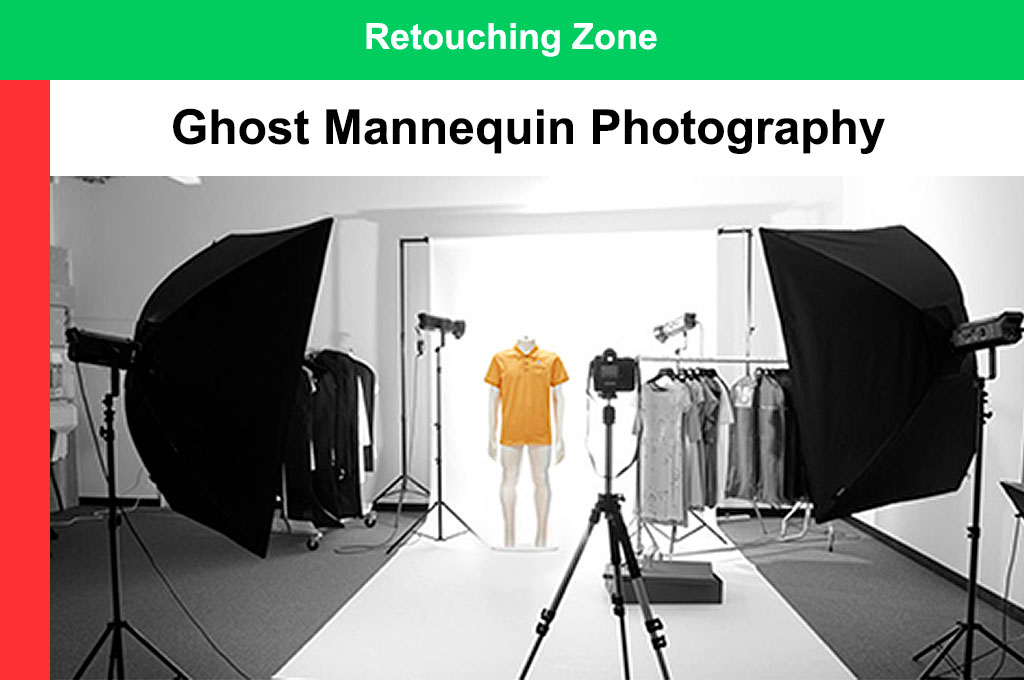The mannequin effect in Photoshop is a popular editing technique used to enhance portraits by creating a smooth, flawless appearance of the skin. This technique involves removing all the natural blemishes, wrinkles, and imperfections on the subject’s face and body, resulting in an almost plastic or doll-like look. The term “mannequin effect” is derived from the fact that the final result often resembles the flawless appearance of a store mannequin. This effect is often used in fashion and beauty photography, where flawless skin is highly desirable. However, it is important to note that the mannequin effect can also be overdone, resulting in an unnatural and unrealistic appearance.
What is the mannequin effect in Photoshop?
The mannequin effect in Photoshop refers to a post-processing technique used to create a smooth and blemish-free appearance on portraits, often resulting in an almost doll-like or plastic look. The technique involves removing all visible skin imperfections, such as blemishes, wrinkles, and fine lines, while still retaining a natural skin texture. The goal is to create a flawless appearance on the subject’s skin, similar to that of a mannequin or a plastic doll. This effect is often used in fashion and beauty photography to enhance the model’s appearance and showcase the clothing or makeup being advertised. However, it is important to use this technique in moderation and balance, as overdoing it can result in an unrealistic and unnatural appearance.
What is a ghost mannequin service?
A ghost mannequin service is a type of image editing service that specializes in creating the ghost mannequin effect for clothing product images. The service involves removing the mannequin or model from the clothing image while retaining the shape and texture of the garment. This results in a 3D effect that showcases the clothing’s shape and fit without the distractions of the model or mannequin. Ghost mannequin services are commonly used by fashion and apparel businesses for product photography, e-commerce websites, and online marketplaces. By outsourcing this service to a professional provider, businesses can save time and money while ensuring high-quality images that effectively showcase their products. Ghost mannequin services can include other image editing techniques such as color correction, background removal, and retouching to create a seamless and professional look

How can create ghost mannequin effect in Photoshop
The ghost mannequin effect, also known as hollow man effect, is a technique used to create a 3D effect in clothing photography. The goal is to remove the mannequin or model from the clothing while still retaining the shape and texture of the garment. Here’s how to create the ghost mannequin effect in Photoshop:
- Take two photos of the garment, one with the mannequin or model wearing it, and another of the garment inside out or laid flat.
- Open both images in Photoshop and place the one with the garment on top of the one with the model.
- Use the Pen Tool to create a path around the visible part of the garment on the top layer.
- Once you’ve created the path, right-click inside of it and select “Make Selection.”
- Create a Layer Mask with the selection.
- Adjust the opacity of the top layer to reveal the inside-out image underneath.
- Use the Clone Stamp Tool or the Healing Brush Tool to remove any remaining visible parts of the mannequin or model.
- Adjust the brightness and contrast of the image as necessary to create a seamless and natural look.
- Save the image in the desired format.
With these steps, you can create a ghost mannequin effect in Photoshop to showcase clothing products in a 3D, professional manner.
Benefit of ghost mannequin effect in Photoshop
The ghost mannequin effect in Photoshop has several benefits, including:
- Showcasing the garment’s shape: With the mannequin or model removed, the focus is on the clothing, allowing customers to see its shape and fit clearly. This can be especially helpful for online stores, as customers cannot physically try on the clothes.
- Highlighting the garment’s details: By removing the mannequin or model, you can highlight the garment’s details, such as buttons, zippers, and stitching. This can help customers appreciate the quality of the clothing and make more informed purchasing decisions.
- Saving time and money: Instead of hiring models or renting mannequins for each garment, you can use the same method for every item. This can save time and money, making the product photography process more efficient.
- Creating a consistent look: Using the same ghost mannequin technique for all garments can create a consistent and professional look for your product photos. This can help establish a brand image and improve the customer’s shopping experience.
Overall, the ghost mannequin effect can help enhance the presentation of clothing products, making them look more appealing and professional to potential customers.
Conclusion
Ghost mannequin effect is a popular technique used in Photoshop to showcase clothing products in a professional and appealing manner. By removing the mannequin or model and highlighting the garment’s shape and details, this technique can help customers make informed purchasing decisions while saving time and money for the business. Additionally, using the same method for all garments can create a consistent and professional look for the product photos, which can improve the customer’s shopping experience and establish a strong brand image. Overall, the ghost mannequin effect is a valuable tool for fashion and apparel businesses looking to create high-quality product images.